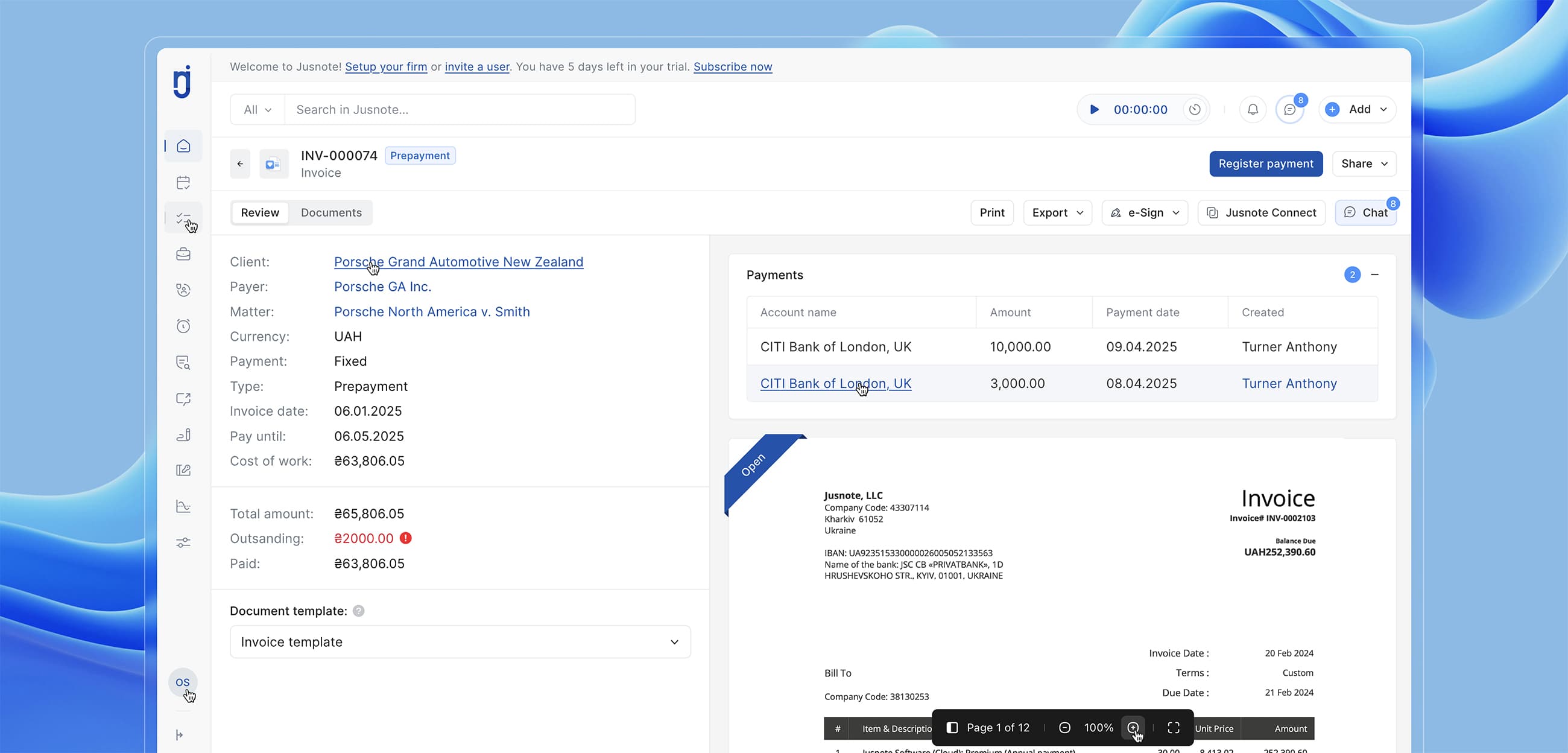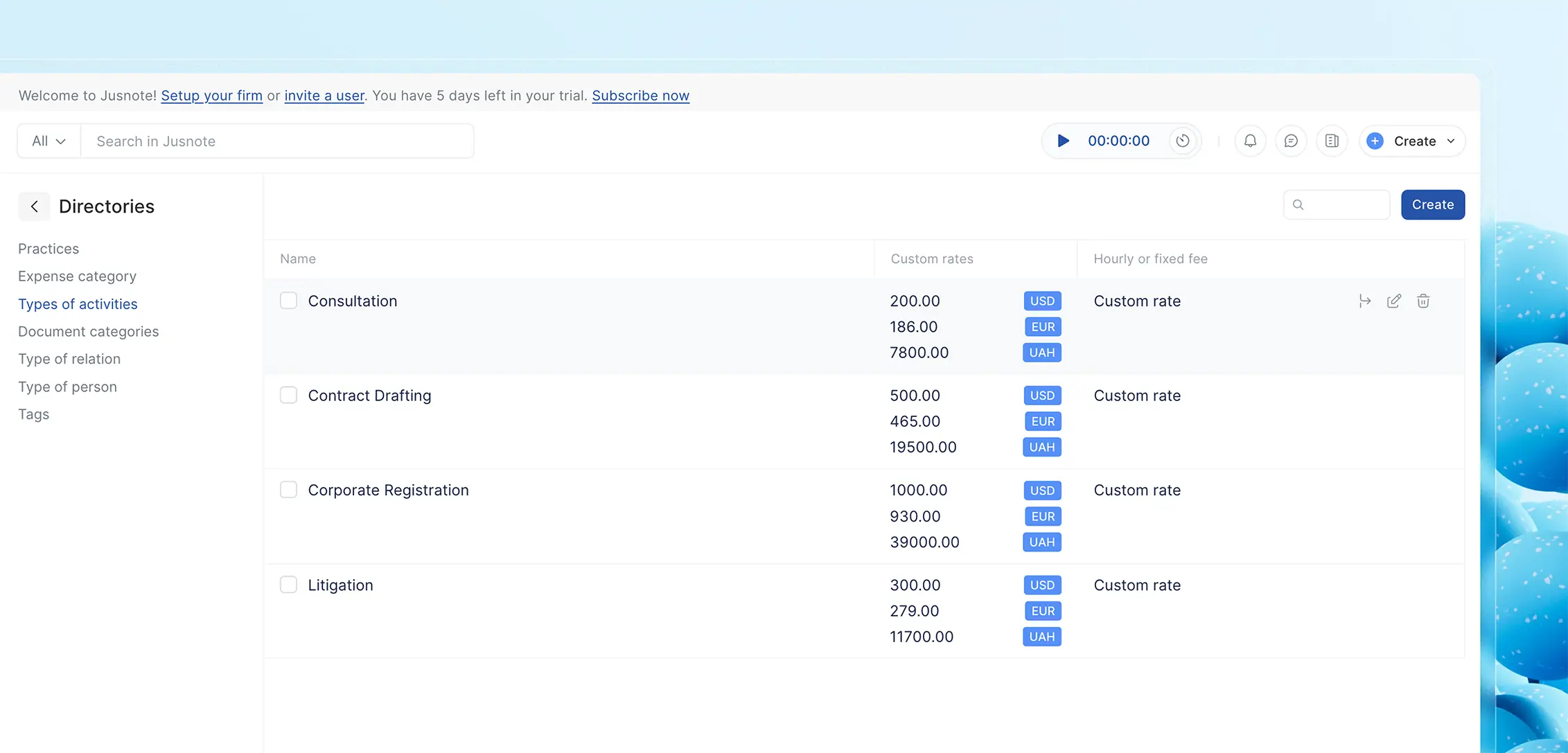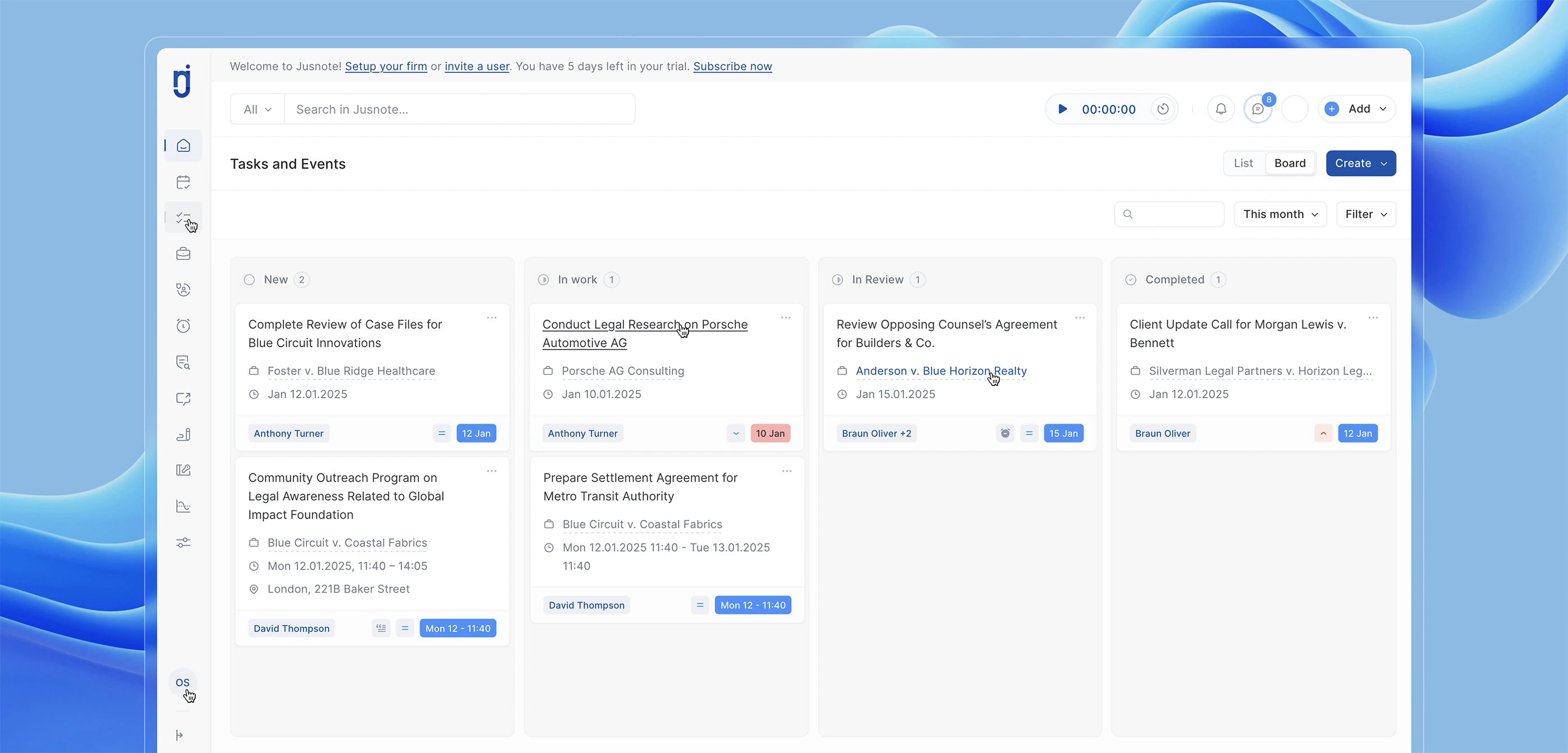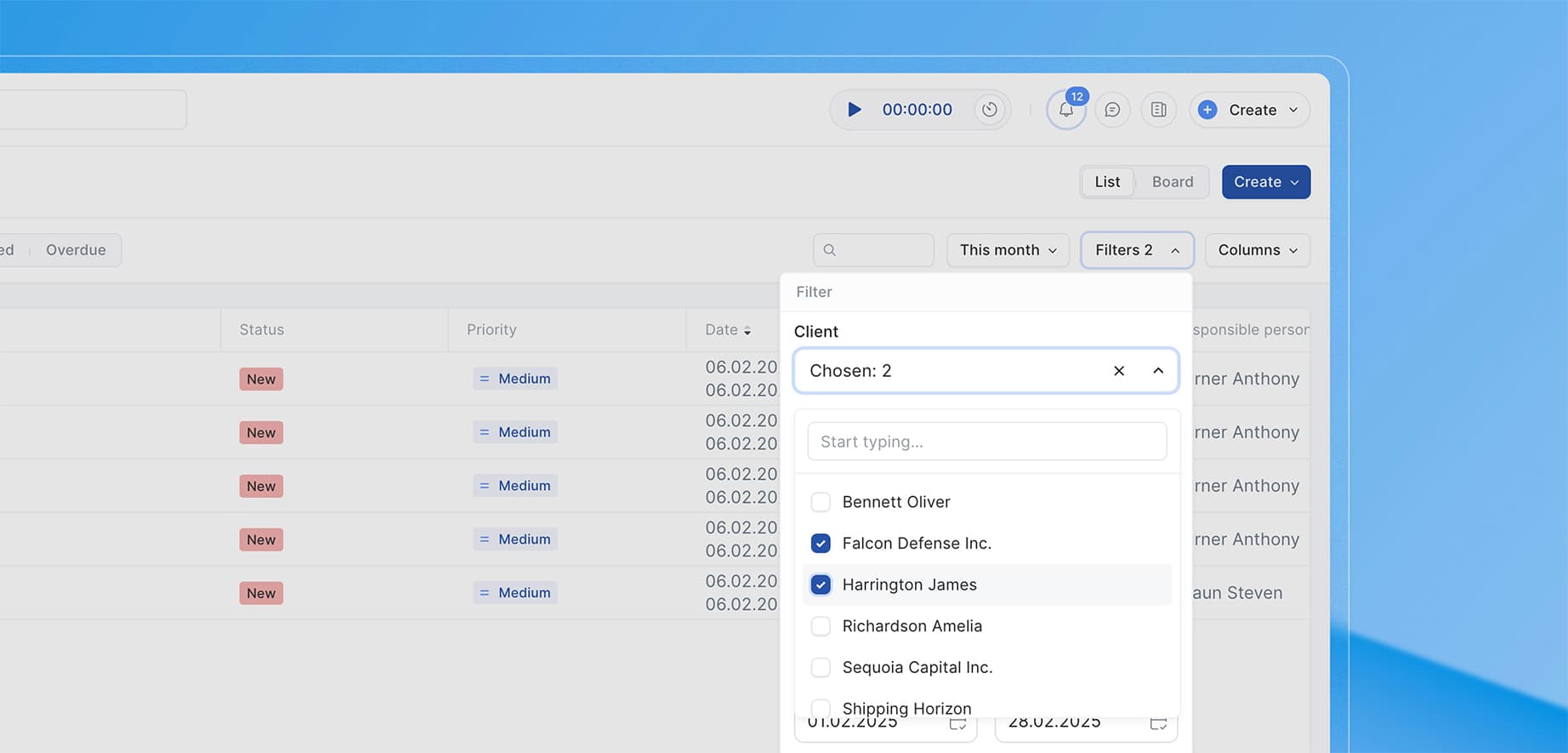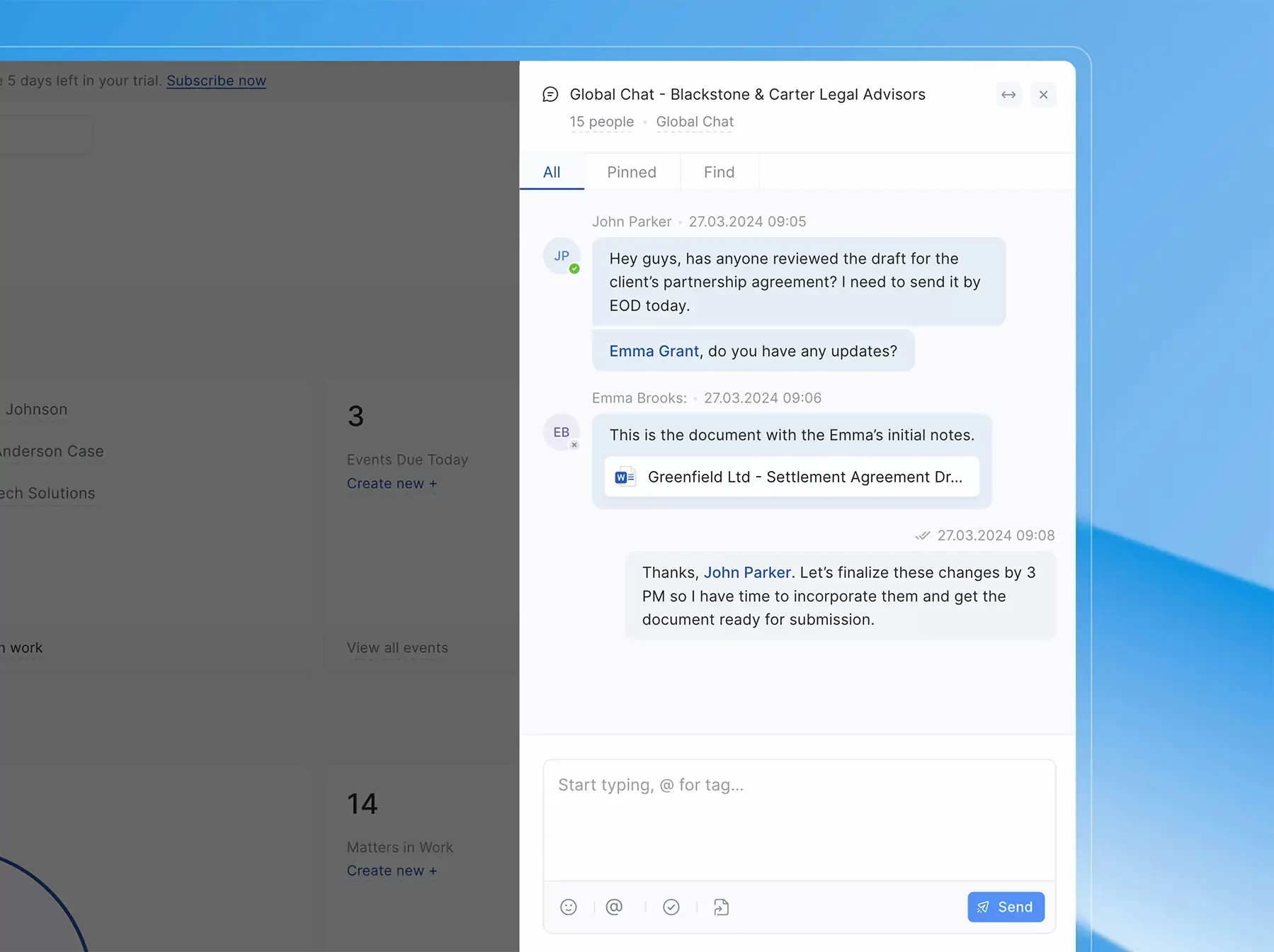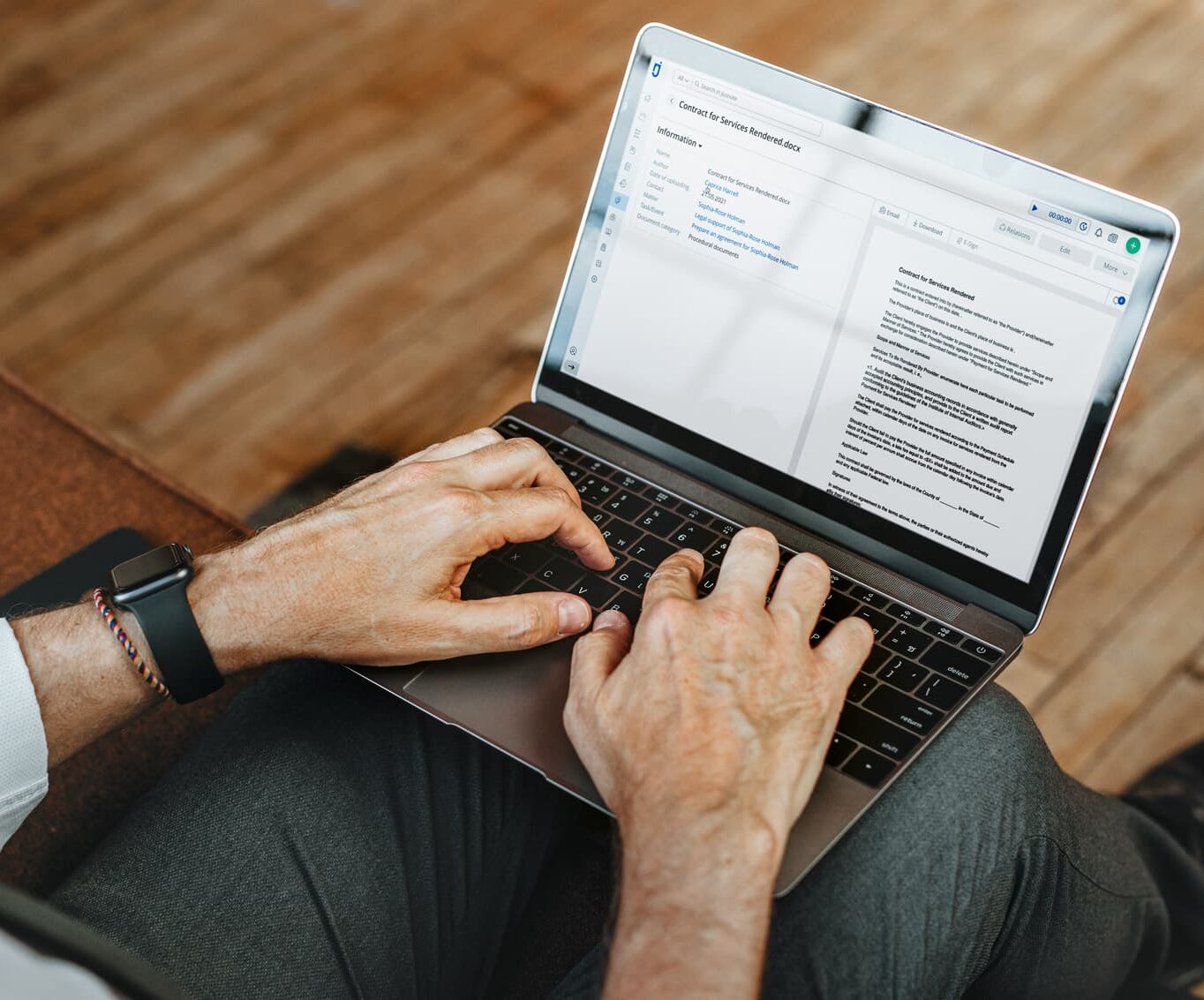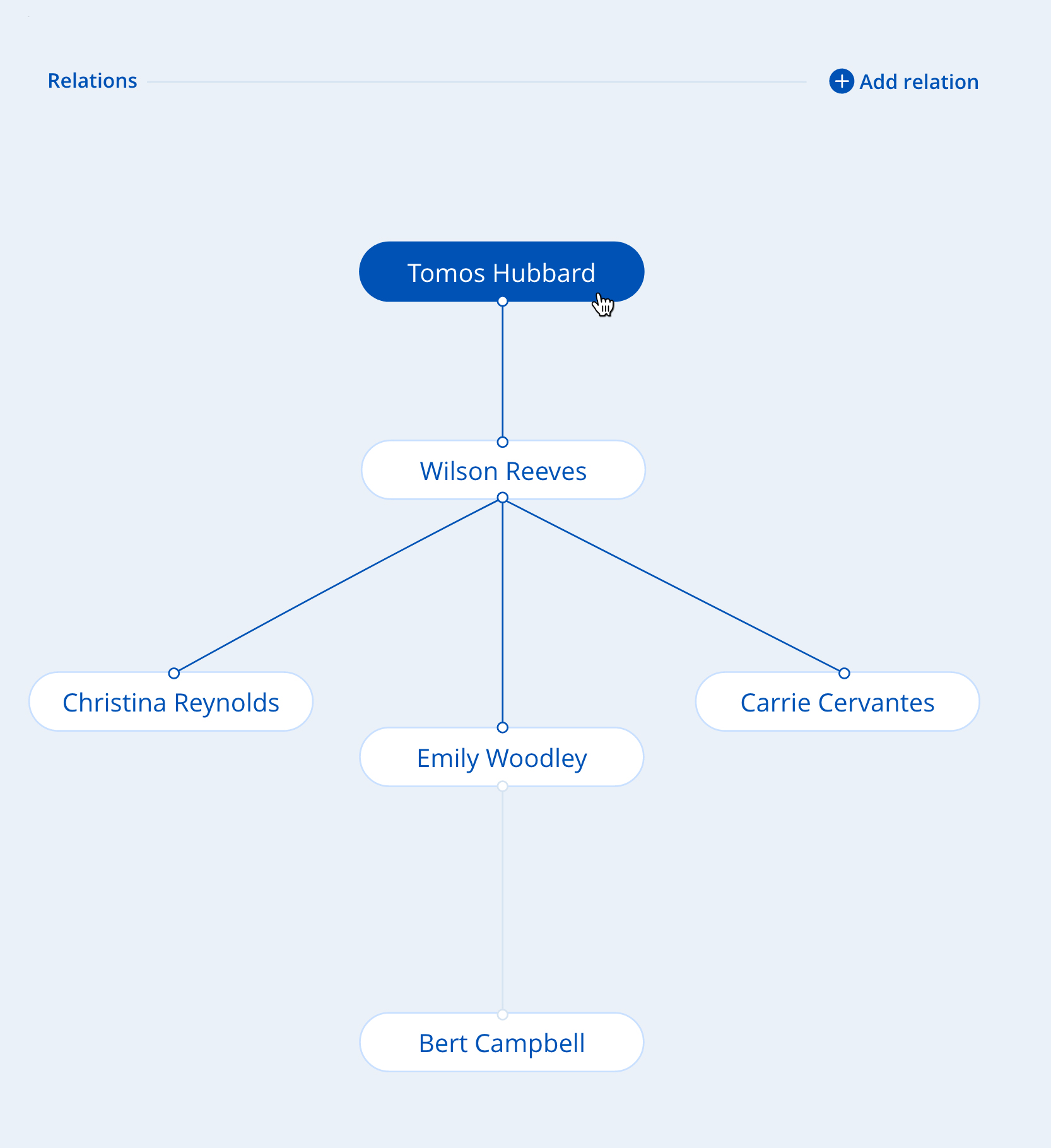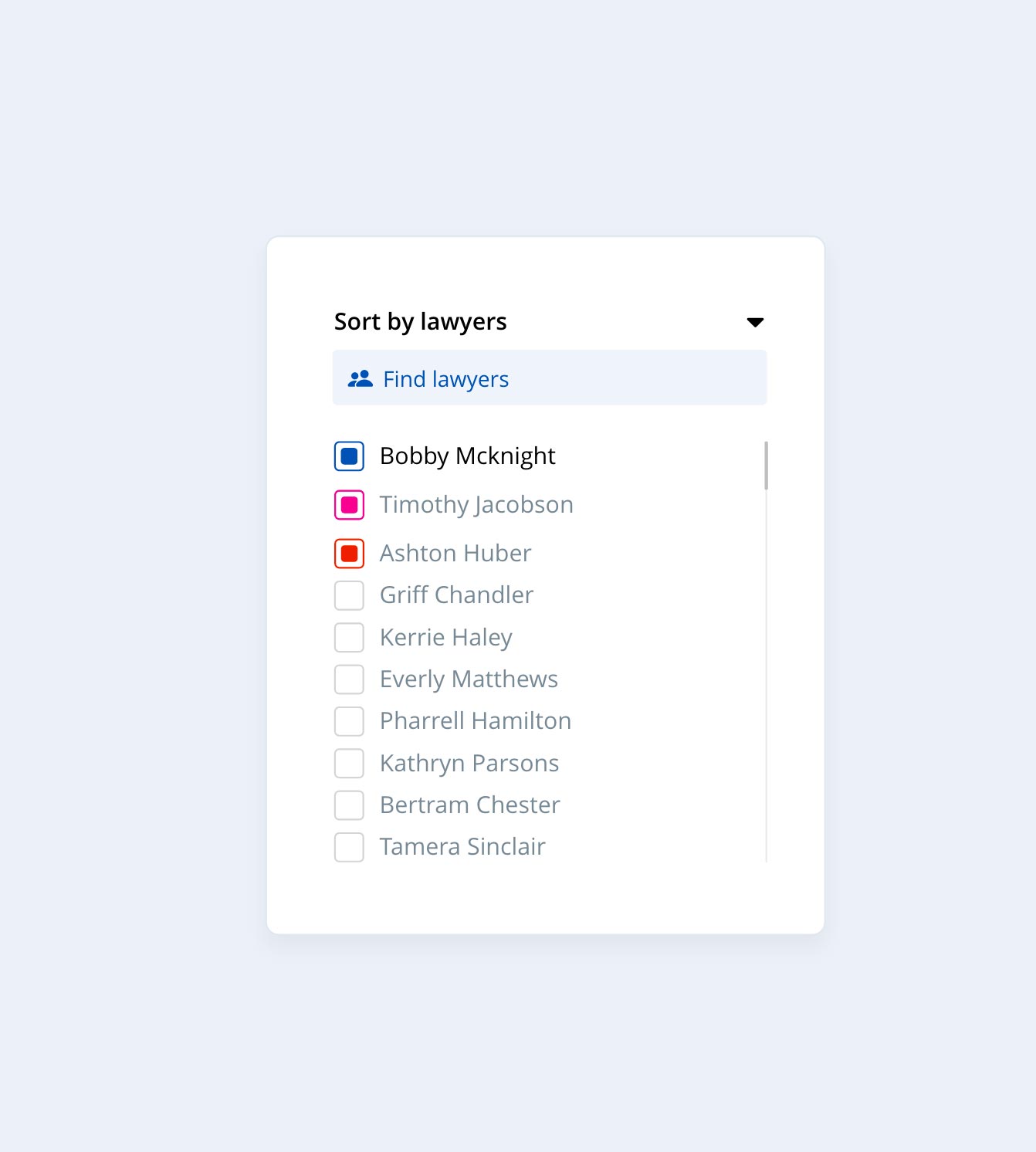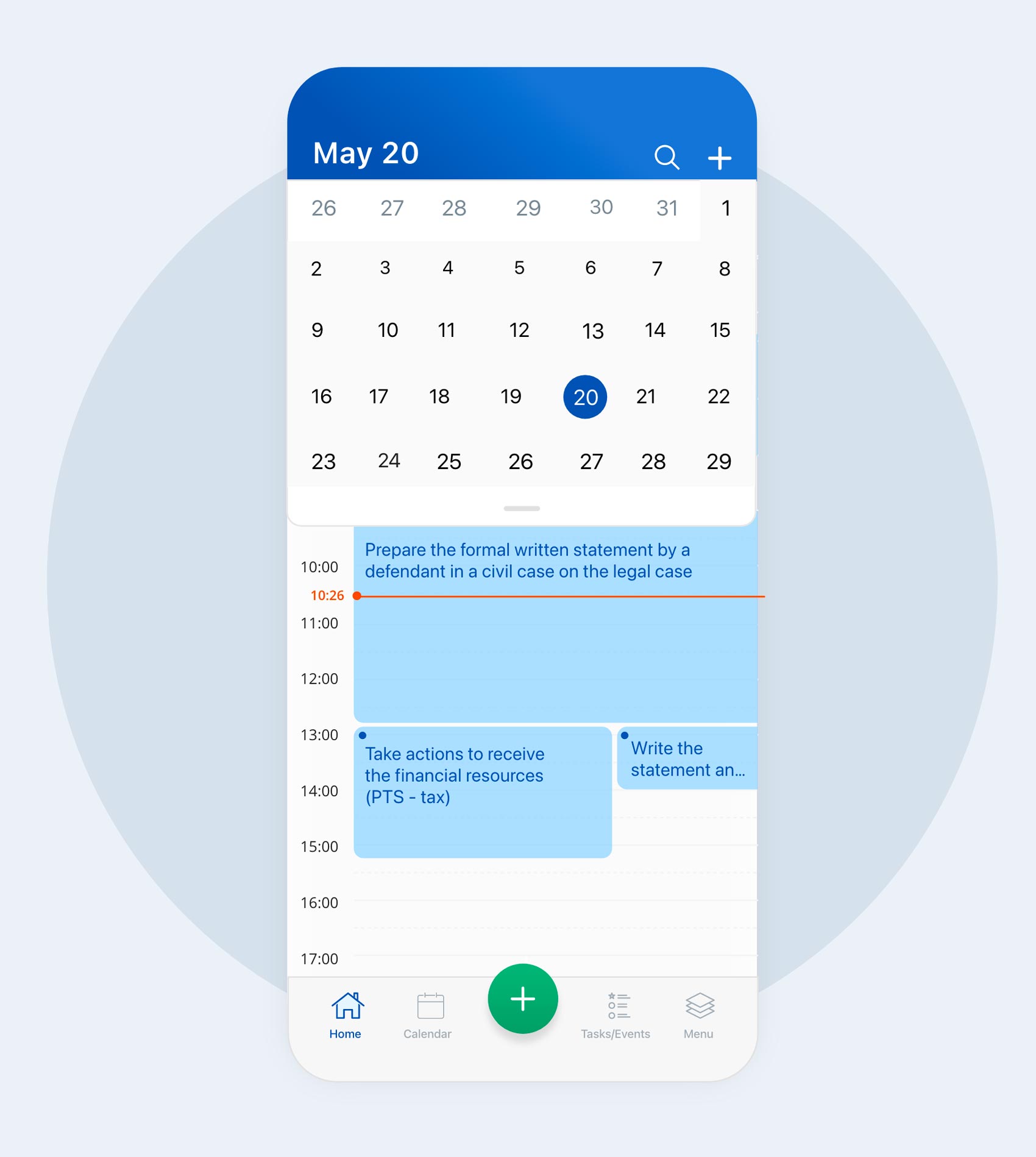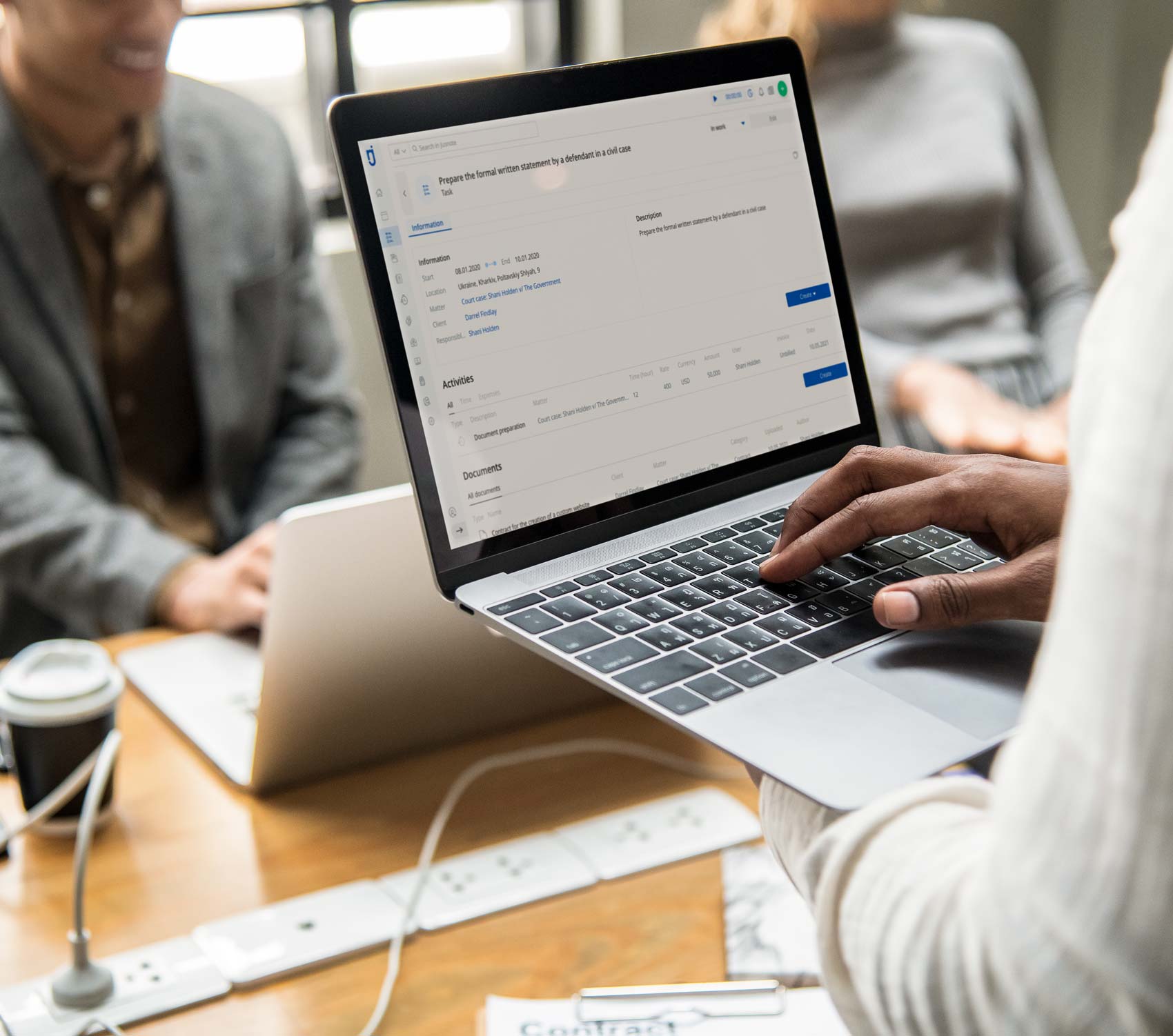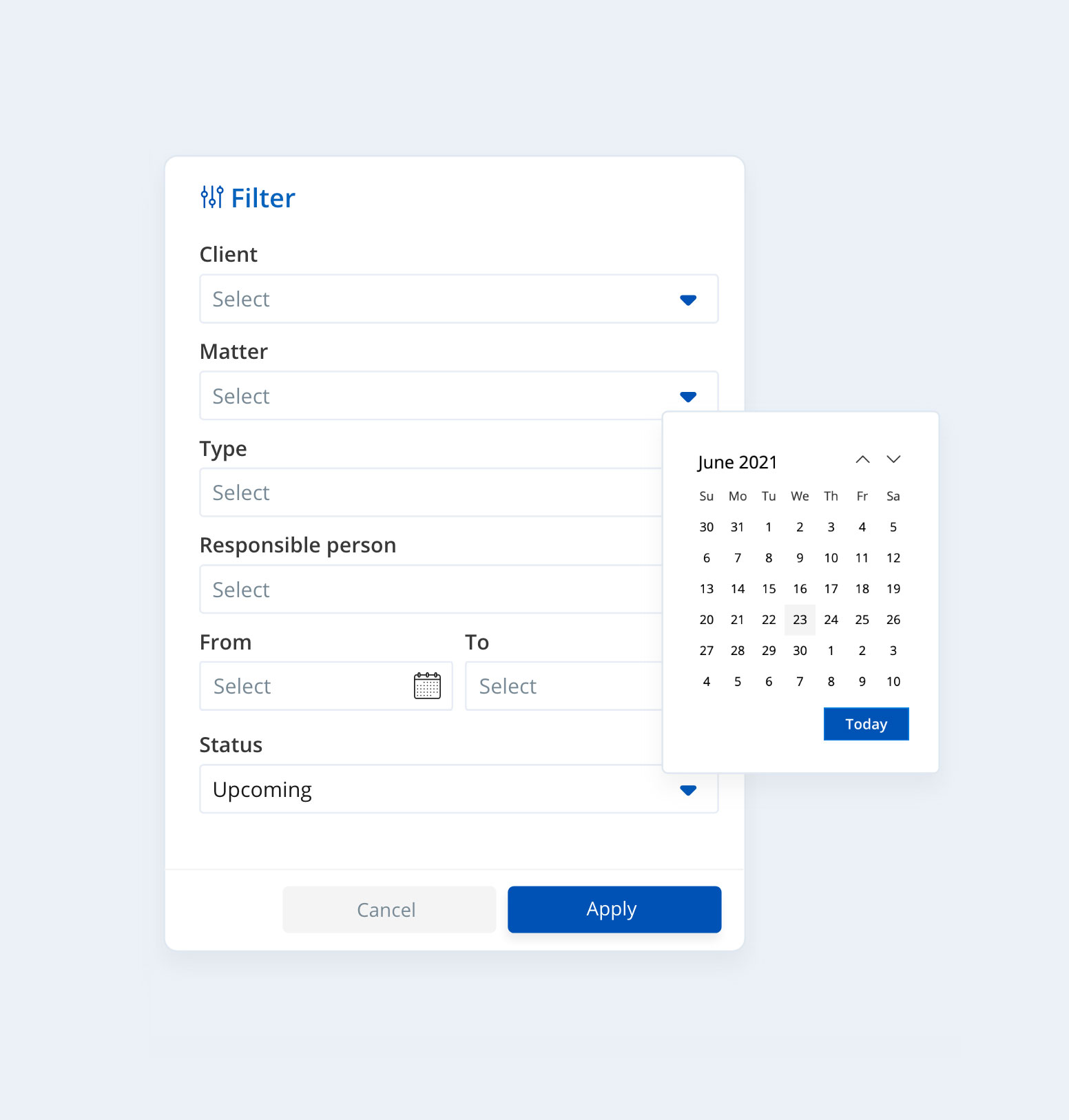BLOG
October 25, 2022
Lawyer Tips for Efficient Time Tracking
Success a lawyer often depends on how productively his use your time. Time is money. Being more efficient with your time and efforts will not only benefit your practice but will benefit your sanity as well. Any lawyer can implement a few changes into their routine to make work more productive and more valuable.
In this article are some great productivity tips for lawyers.
Tracking time is one of the milestones to efficient law firm management. Knowing where the time goes is fundamental for every legal employee and may directly affect a law firm’s revenue.
With efficient time management, lawyers can learn which tasks cut most of their time off, which are the most time-consuming, and which cases require less time and effort.
What modern legal billing looks like
Time tracking is paramount for recording billable hours. It also clarifies what activities should be automated and lifted off your shoulders to increase productivity and simplify your workload.
Legal time tracking represents how much time a lawyer has spent on a specific client matter. According to the American Bar Association (ABA) policies for legal time tracking, you, as a legal specialist, should complete the following steps:
• Check your invoices regularly. This way, you prevent yourself from unfairly charging clients and ensure your billable hours are properly logged in.
• Add only reasonable fees following Rule 1.5.
• Use timekeeping software and tools for accurate time-tracking.
Challenges of manual timekeeping
Some legal specialists might still use old-fashioned time-tracking methods, such as manually recording their time in timesheets. However, these approaches can pose lots of challenges. Let’s look at some critical drawbacks of manual time recording:
High chances of human errors
Manual timesheets always give space to human errors. For example, a lawyer can make a mistake in one number, and leave it unnoticed, which may spoil the whole financial quotation and lead to billing concerns.
Manual data entries can take a lot of time
Entering data by hand is time-consuming. In addition to actual data entering, you may spend your precious time correcting and checking errors and then updating that data.
Sometimes, you may need to turn to the Accounting or HR departments if any time input mistakes were noticed on their side.
An overload of paperwork
Manual timekeeping often assumes keeping a bunch of paperwork to be stored and retrieved when necessary. Not only do paper-based data records occupy much space, but they also make it harder to find essential information in a timely fashion.
Outdated systems
Using outdated technology increases the possibility of system failure and may lead to security and legal compliance risks. Obsolete operating systems often lack required upgrades and updates, thus becoming vulnerable to cyberattacks and fraud.
About 40% of adults don’t update their computers or mobile devices. Some of the biggest malware attacks recently have happened because of unpatched/out-of-date software.
Just imagine what might occur if your billing system corrupts and can’t process payments. This may lead to inaccurate charging of both your clients and employees.
In addition to the issues of manual time-tracking, there are some common mistakes lawyers can make when tracking time. For example, a lawyer can delay logging in working hours to the end of the day. But generally, it’s much harder to concentrate after working the whole day, so there’s a likelihood that you will miss some vital information and simply miscalculate your billable hours.
Therefore, you need to develop a habit of filling in necessary data immediately, especially when charging clients. Doing this reduces the risk of inaccurate invoices and data entry errors.
Professional legal time tracking software can be your lifesaver. Digital timekeeping provides a comprehensive view of how you spend your billable and non-billable time.
How lawyers usually keep track of their billable time
Since lawyers work on several client cases simultaneously, they should track all their hours properly to avoid losing paid time. Besides, you need to link the exact working hours to the specific client case. What techniques can lawyers typically use to track time? Let’s see:
1. Calendar. Legal specialists can manually add assignments and working hours in a calendar on a daily, weekly, or monthly basis.
2. Emails. Law specialists may go through emails at the end of each day to remind themselves which cases they’ve been working on.
3. Documents. Lawyers can keep track of their matters by creating documents and sorting them by date or name. Unsurprisingly, such a method leaves room for errors since it’s impossible to keep in memory every working minute.
4. Phone logbooks. Lawyers can track their past activities by reviewing phone logs. They might also filter the calls by date and analyze their duration.
5. Excel sheets. When it comes to calculating lawyers’ billable time, Excel spreadsheets pose a bunch of challenges. For example, manipulations with Excel data can result in errors in formulas. And if we take numerous spreadsheets, the number of errors may significantly rise, resulting in crucial data loss. In this article, you can explore the potential drawbacks of using Excel spreadsheets for tracking time.
However, the way law firms track billable time has transformed over the past few years. Along with traditional means that are time-consuming and put accuracy at risk, there are more efficient ones that save lawyers much time and effort.
![]()
Olena Ivanenko
Author, Content Creator at Jusnote
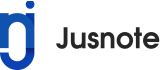


 Jusnote Newsroom
Jusnote Newsroom  Search Newsroom
Search Newsroom
 Back to all publications
Back to all publications