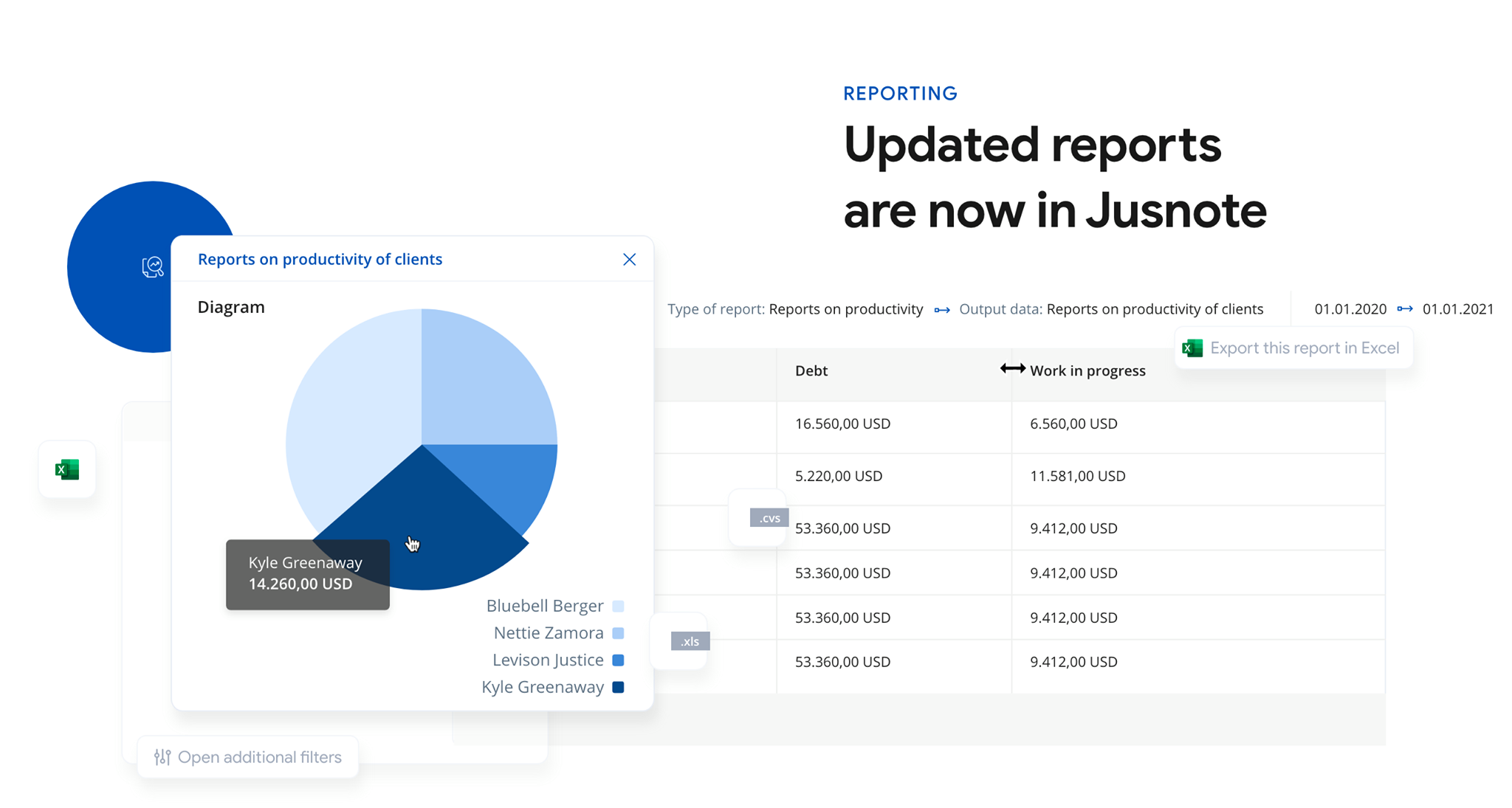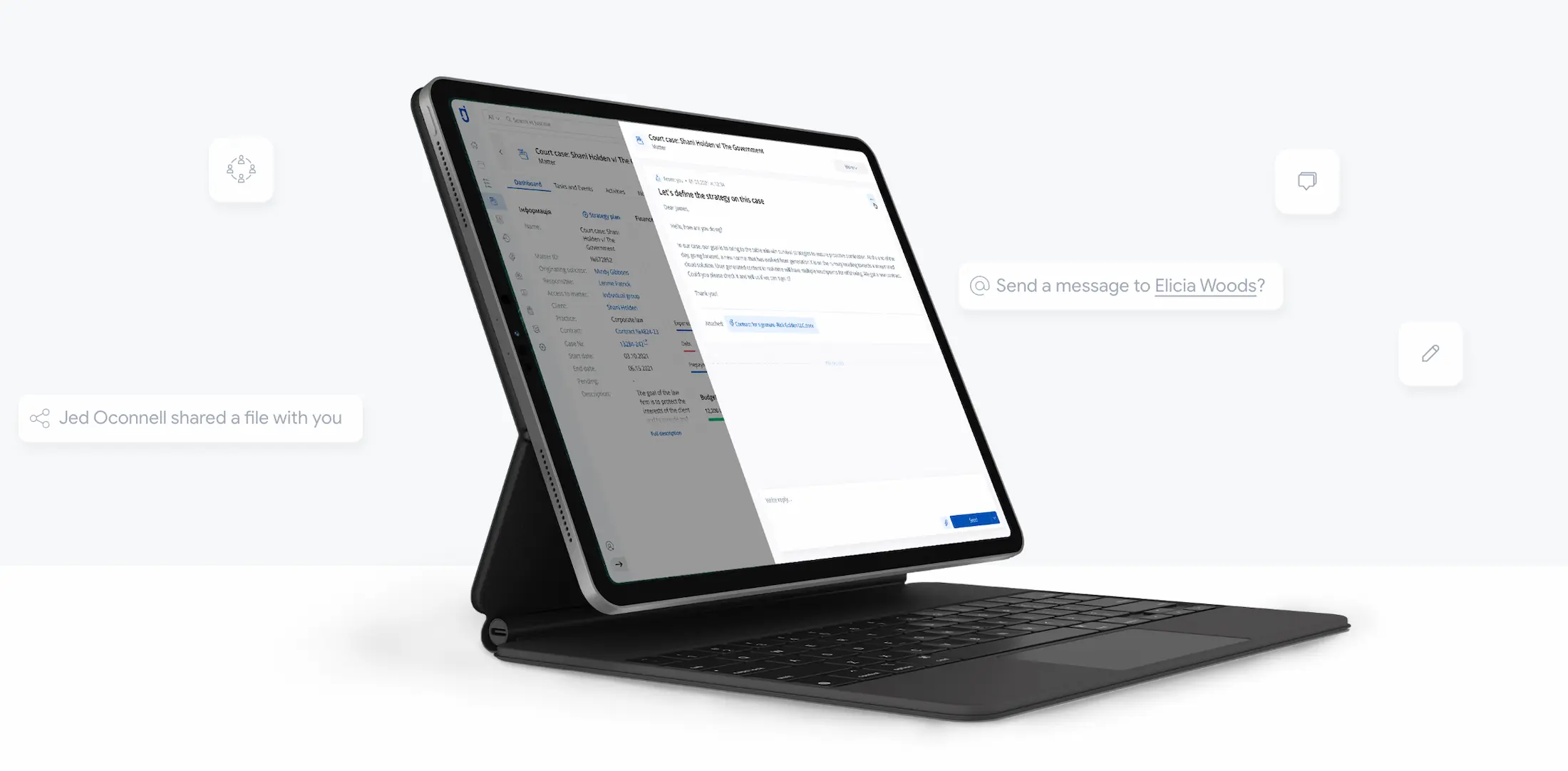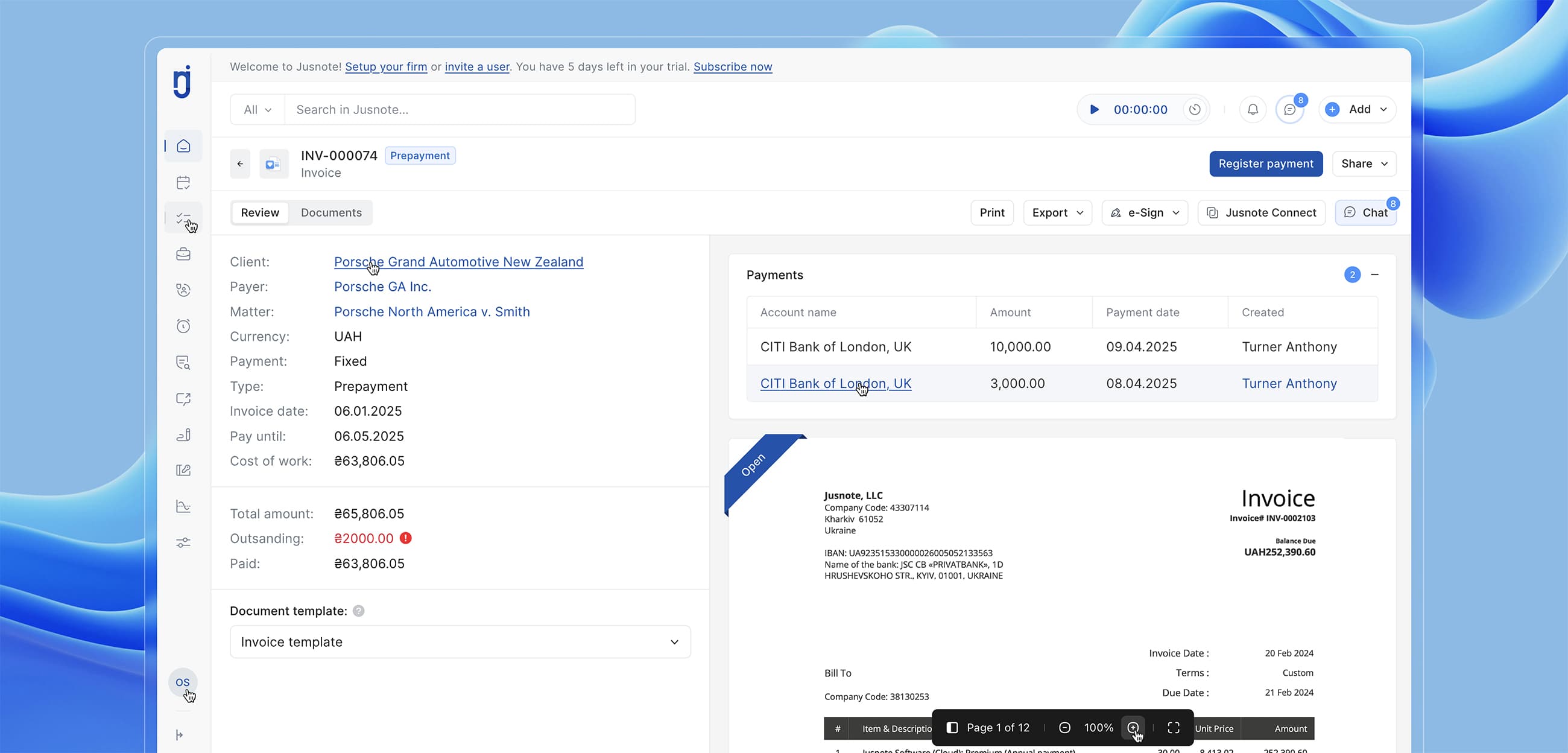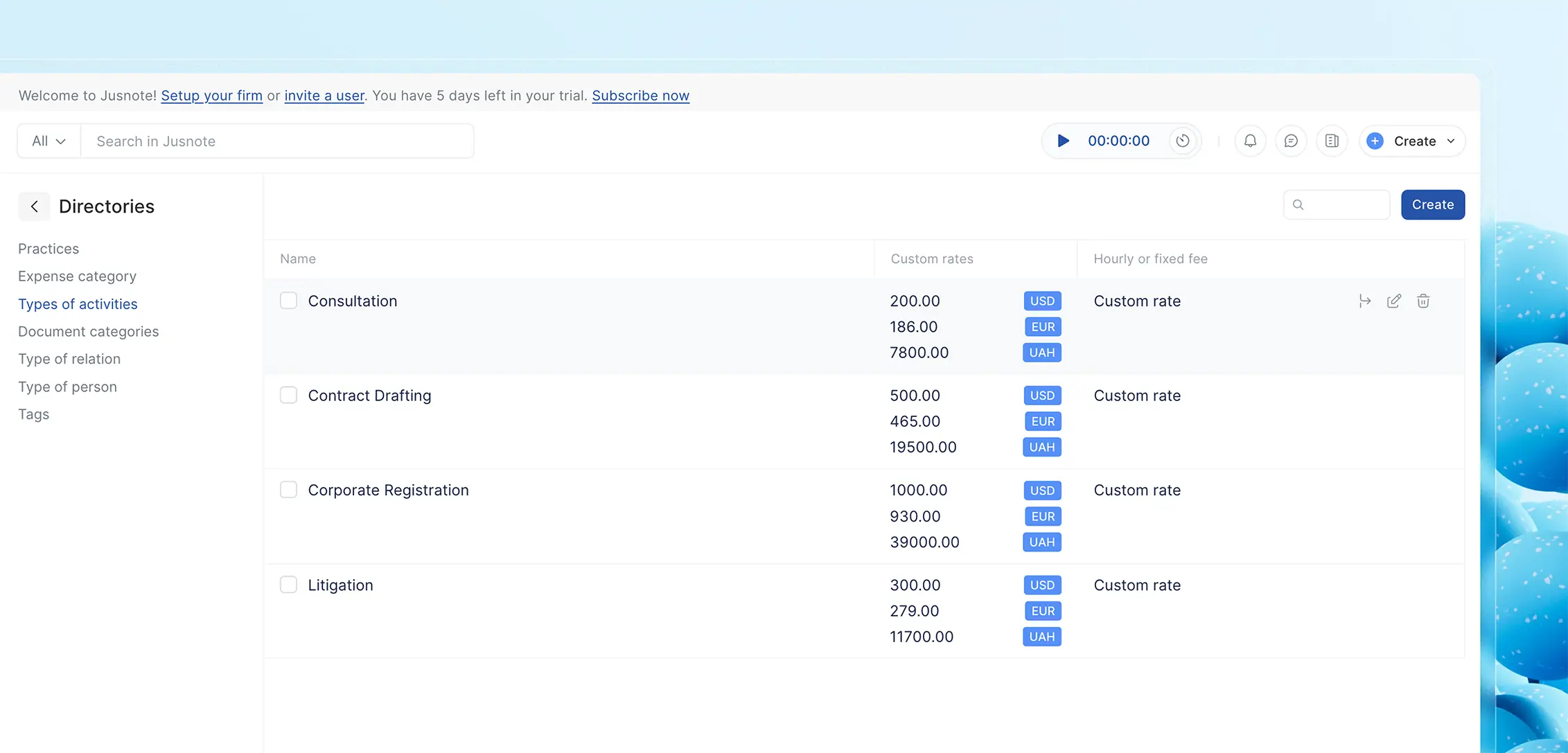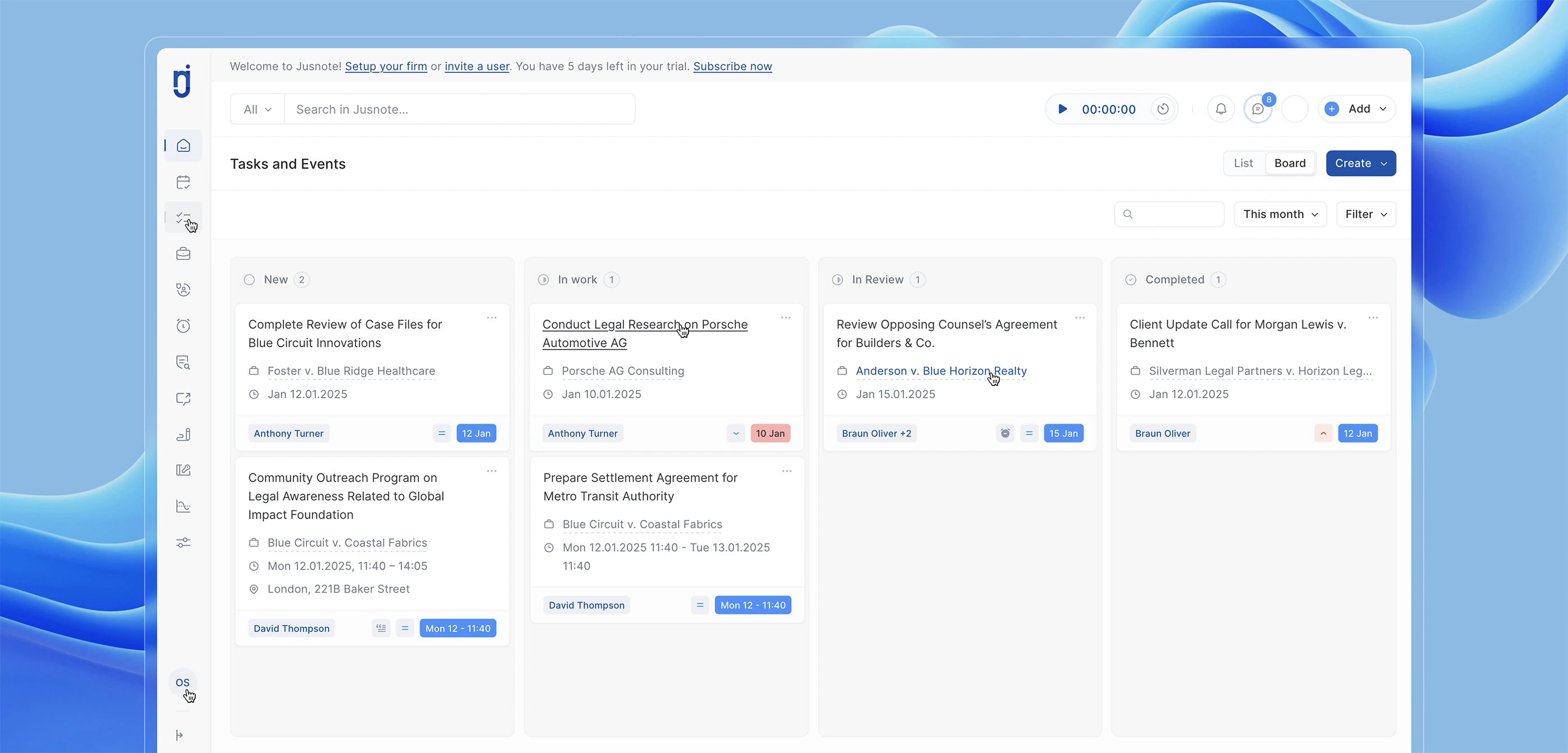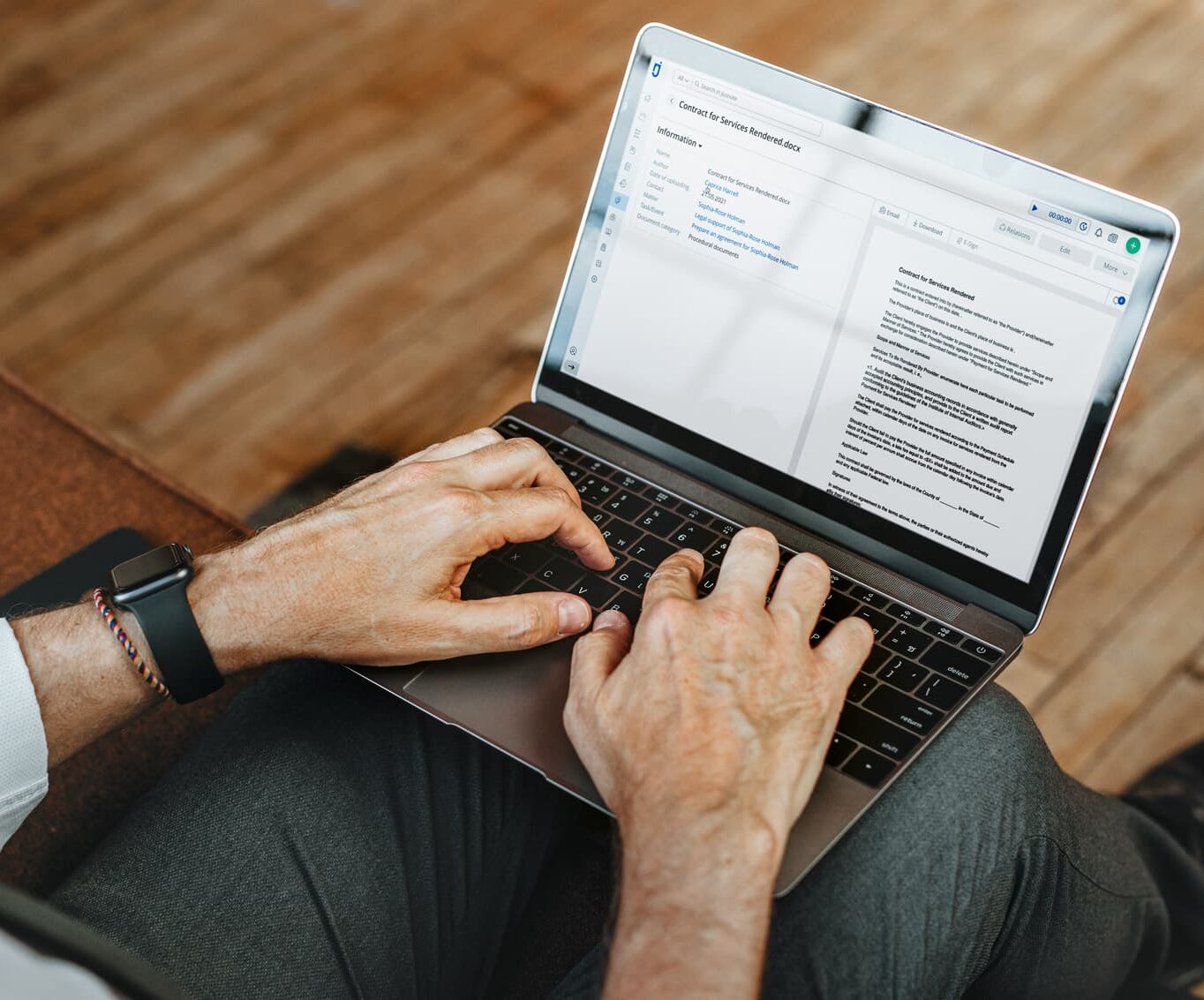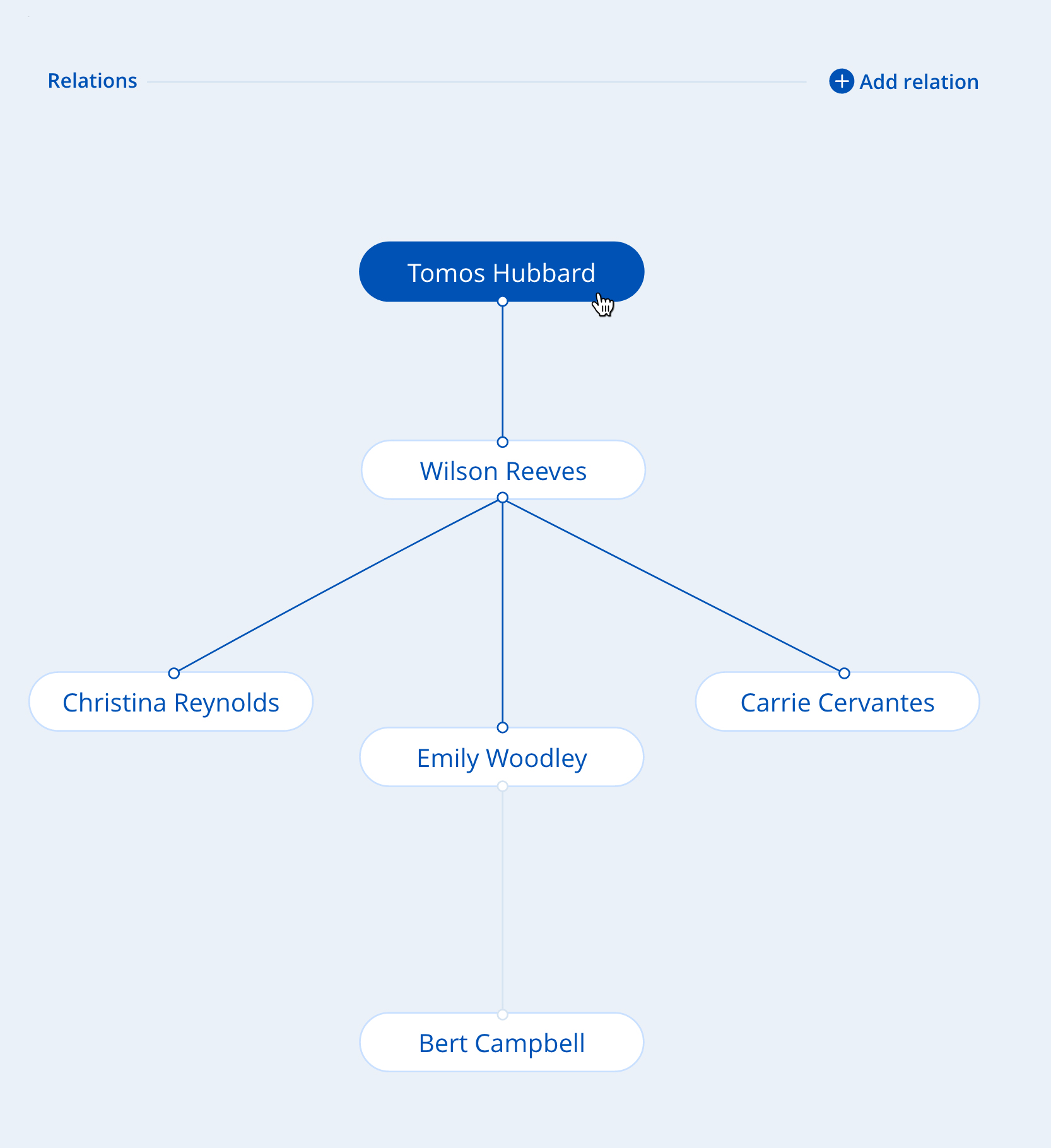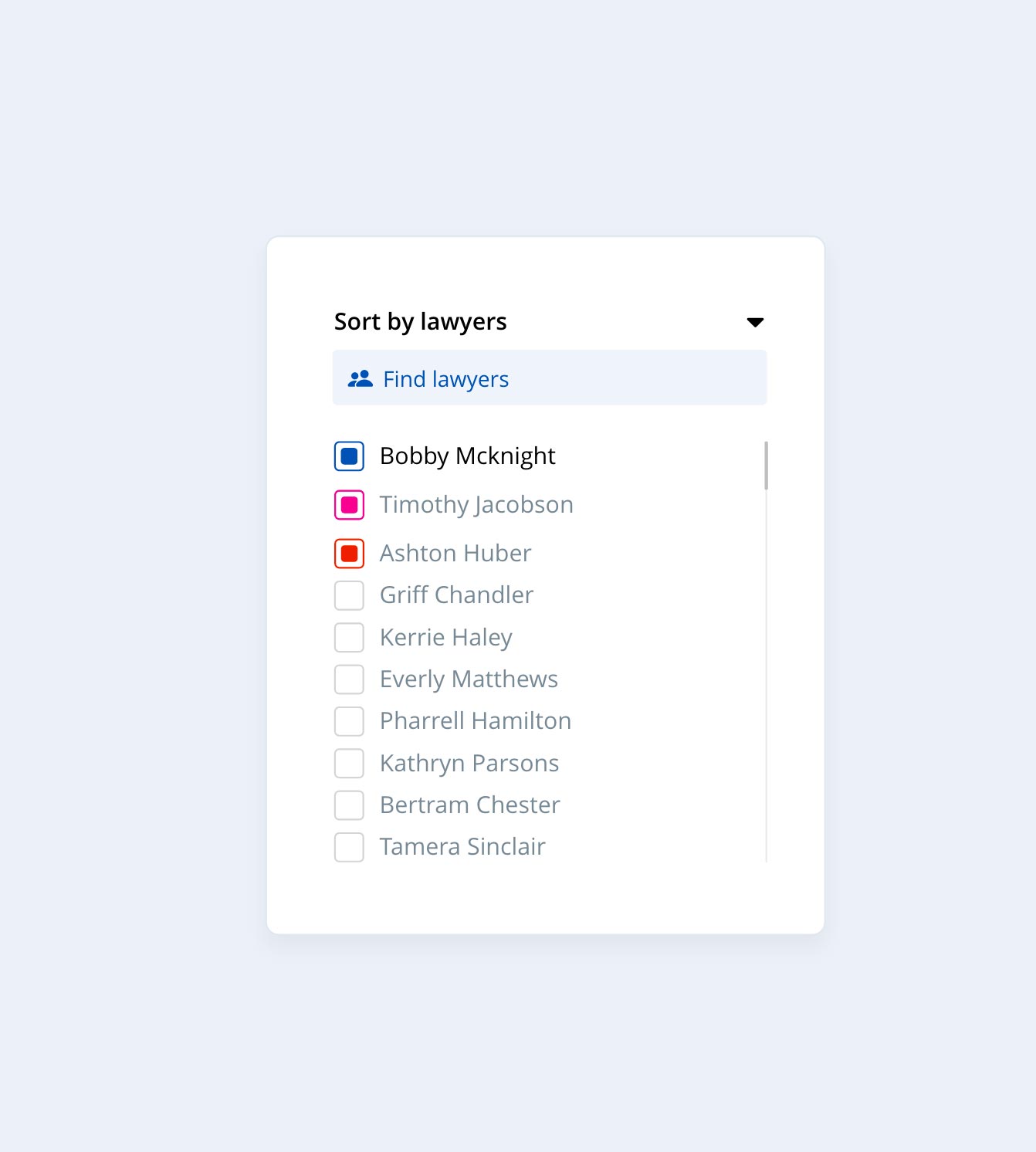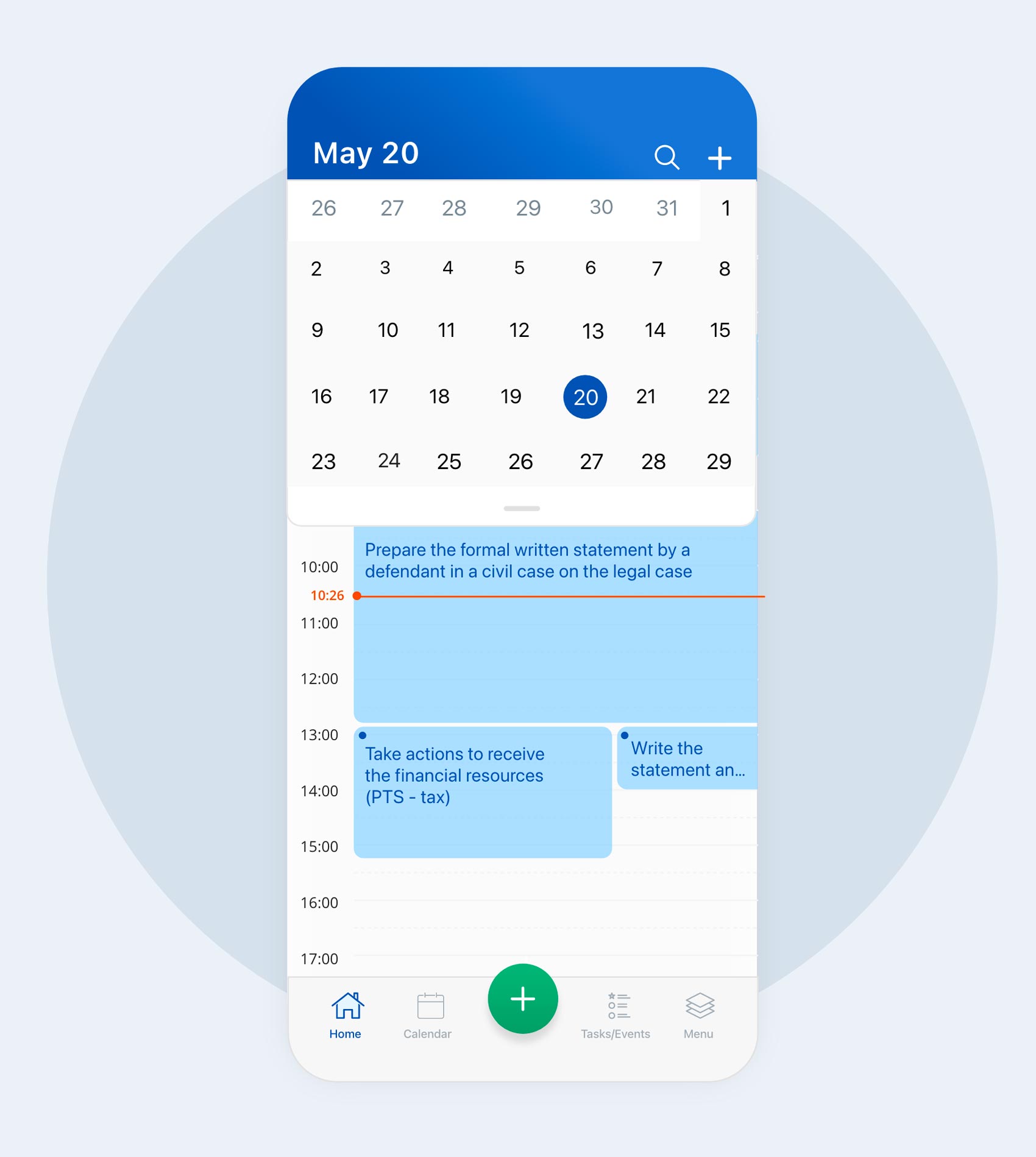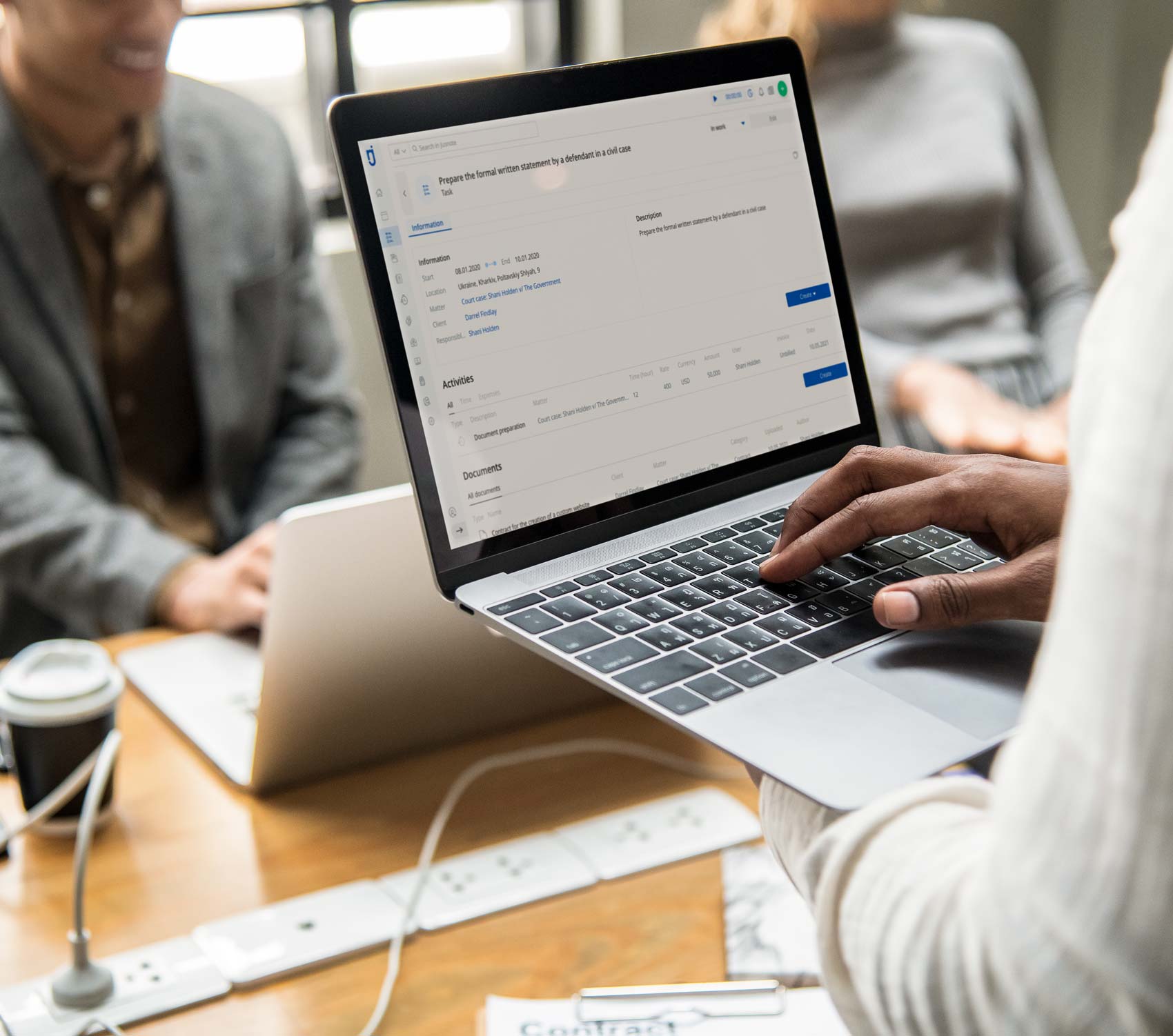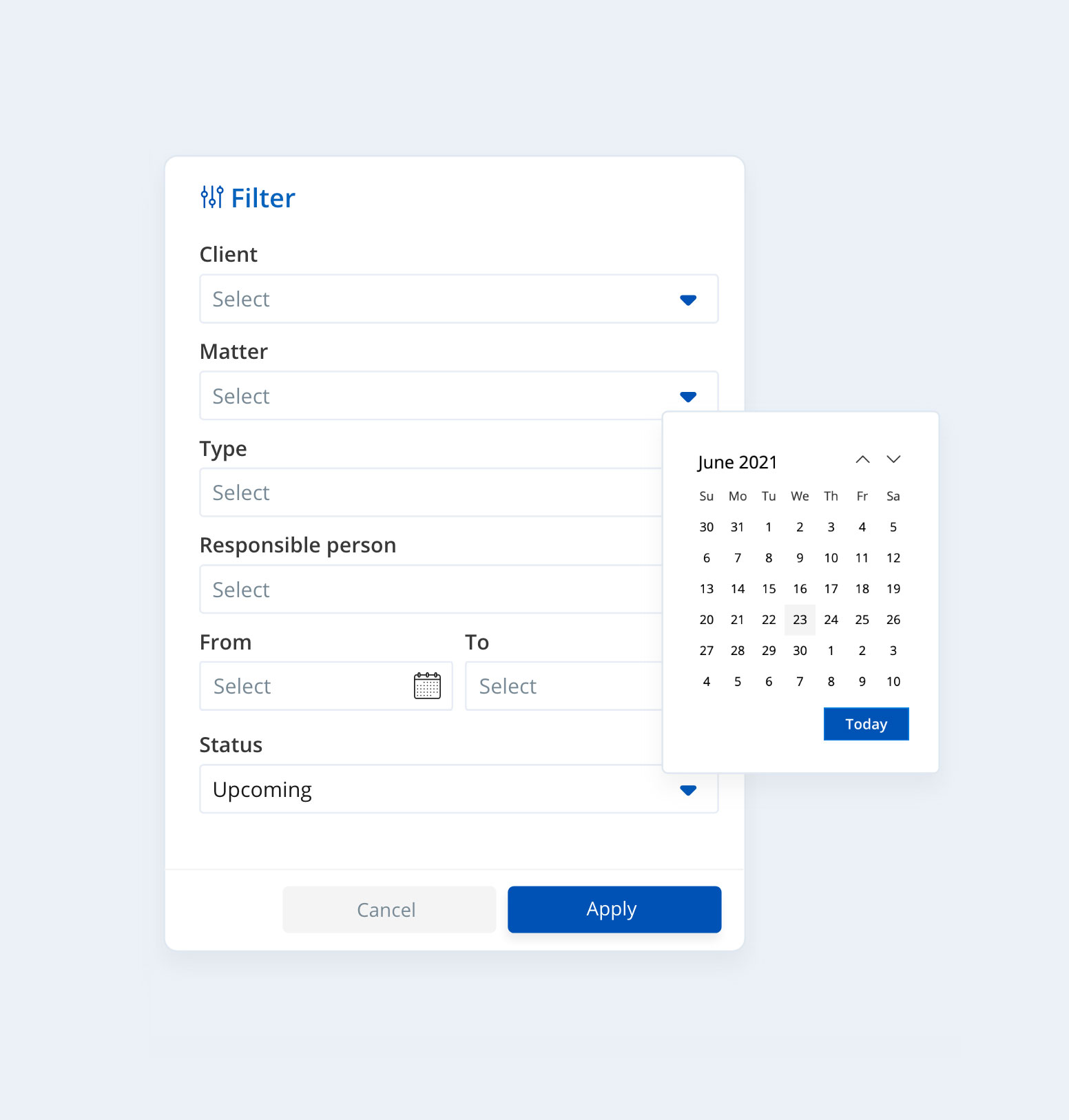BLOG
December 20, 2021
Time Tracking for Lawyers: 4 Reasons to Stop Using Excel
Time tracking practices might be a “lifesaver” for legal firms the same way as for businesses of other kinds. Time tracking is meant not only to increase the productivity of lawyers, attorneys, and other legal practitioners but also to optimize internal operations and generate greater law firm profitability.
Billable hours are the common practice for thousands of jobs today like software developers, designers, freelancers, etc., who record how they spend their time at work. Many company owners and stakeholders are getting used to various time tracking models to build a fair pricing strategy and benchmark the work done by their employees. Basically, hours spent on client matters need to be compensated accordingly.
Time tracking practices might be a “lifesaver” for legal firms the same way as for businesses of other kinds. Time tracking is meant not only to increase the productivity of lawyers, attorneys, and other legal practitioners but also to optimize internal operations and generate greater law firm profitability. It supports good decision-making in a law firm and provides a 360-degree view of legal specialists’ workload in a matter of hours.
Yet, this is not always the case in the legal industry. Many law firms and practices are still inclined to manual time trackers. However, this approach sometimes leads to unfavorable business implications.
Let’s look at the potential shortcomings of manual time tracking. What’s wrong with Excel spreadsheets?
1. Law firms might incur losses in the long term
Hundreds and indeed thousands of Excel worksheets are created in large law firms with time. And withdrawing any data, formatting it, or whatever manipulations with the data attorneys need to perform using countless spreadsheets can become a bothersome task.
Running multiple client cases means having numerous spreadsheets, be it Excel or Google Sheets. A single spreadsheet on average may contain 1 error per every 20 cells with data. But what happens if copying data from one spreadsheet to another? Things get worse when legal practitioners use multiple copies to track their time and run a legal practice. If this occurs, the error count can rise to a far greater magnitude. Hours of your work spent on a client case or project might be lost. For small/mid-sized law firms and individual practitioners alike, this wasted time may turn into a drawback to managing an effective practice.
“According to the Smartsheet report, more than 40% of employees surveyed spend at least one-quarter of their week doing manual, repetitive duties. To illustrate, preparing invoices, processing payments, managing trust accounts, collecting and tracking records, etc.”.
2. Manual time tracking may create problems for lawyers

Without a deep understanding of how Microsoft Excel works and a set of necessary skills to use spreadsheets, different errors, potentially costly for a firm, might occur. Look at the case described in Fortune magazine, showing us what consequences an improper use of Excel might lead to.
“When Barclays sent over its offer to buy up Lehman Brothers in the wake of the firm’s collapse in September 2008, it did so using an Excel spreadsheet. The creators of the spreadsheet, which detailed Lehman’s assets and what Barclays was willing to buy, hid nearly 200 cells. But when a junior law associate at Cleary Gottlieb Steen & Hamilton converted the Excel file to a PDF and emailed it over to the bankruptcy court, the hidden parts of the spreadsheet emerged. And what happened next? Along with the parts of Lehman Barclays needed, the British bank was also driven to accept losses on an additional 179 deals it never planned to buy”.
Little wonder the likelihood of human error is between 18% and 40% when manually entering data into spreadsheets. While automation can whittle down a number of failures at scale.
3. Excel is not practical for collaborative work and planning
Excel has a series of limitations that makes your legal practice a “weaker party”. Using Excel spreadsheets as a form of tracking time or changes is no longer a good fit, especially for performing real-time data analysis or invoicing clients on the go using mobile devices. The data stored in spreadsheets is fallible; it might be lost or corrupted, while built-in equations (many complex formulas and functions) can be distorted. Besides, it lacks the multi-user support that innovative cloud-based tools provide.
4. Improper time-tracking can hurt billing and lead to potential revenue leakage
According to the 2020 Legal Trends Report, law associates spend about 30% of the day doing billable work – leaving around two-thirds of the workday spent on non-billable time.
Lawyers and attorneys who still trust calendars and Excel worksheets to record their time are at risk of unintended revenue loss, wasting their working hours. Managing partners can also lose a lot of non-billable hours sorting a ton of attorney timesheets created in Excel. Another issue could happen when an improper invoice is sent to a client (e.g., due to an error in Microsoft Excel). It might cause harm not only to a client in case of overcharging but also negatively reflect upon a company’s reputation in the worst way.
Efficient software can help with time tracking
Here’s the solution to eliminating the manual and time-consuming data entries and configuration. With an efficient legal billing solution, you can effectively bill your clients in a matter of seconds using time and expense tracking, accurate invoicing, fee options, or discounts.
Running a digitized time tracker, such as Jusnote, law professionals can effortlessly divert between tasks, manage projects, and keep accurate records in one virtual place. Plus, a cloud-based legal billing solution is the smartest choice for storing and managing financial and confidential client data. Digital timekeeping grants you a comprehensive view of how and on what you spend your billable and non-billable hours.
Try Jusnote for free today. Register here.
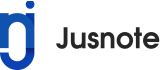


 Jusnote Newsroom
Jusnote Newsroom  Search Newsroom
Search Newsroom
 Back to all publications
Back to all publications