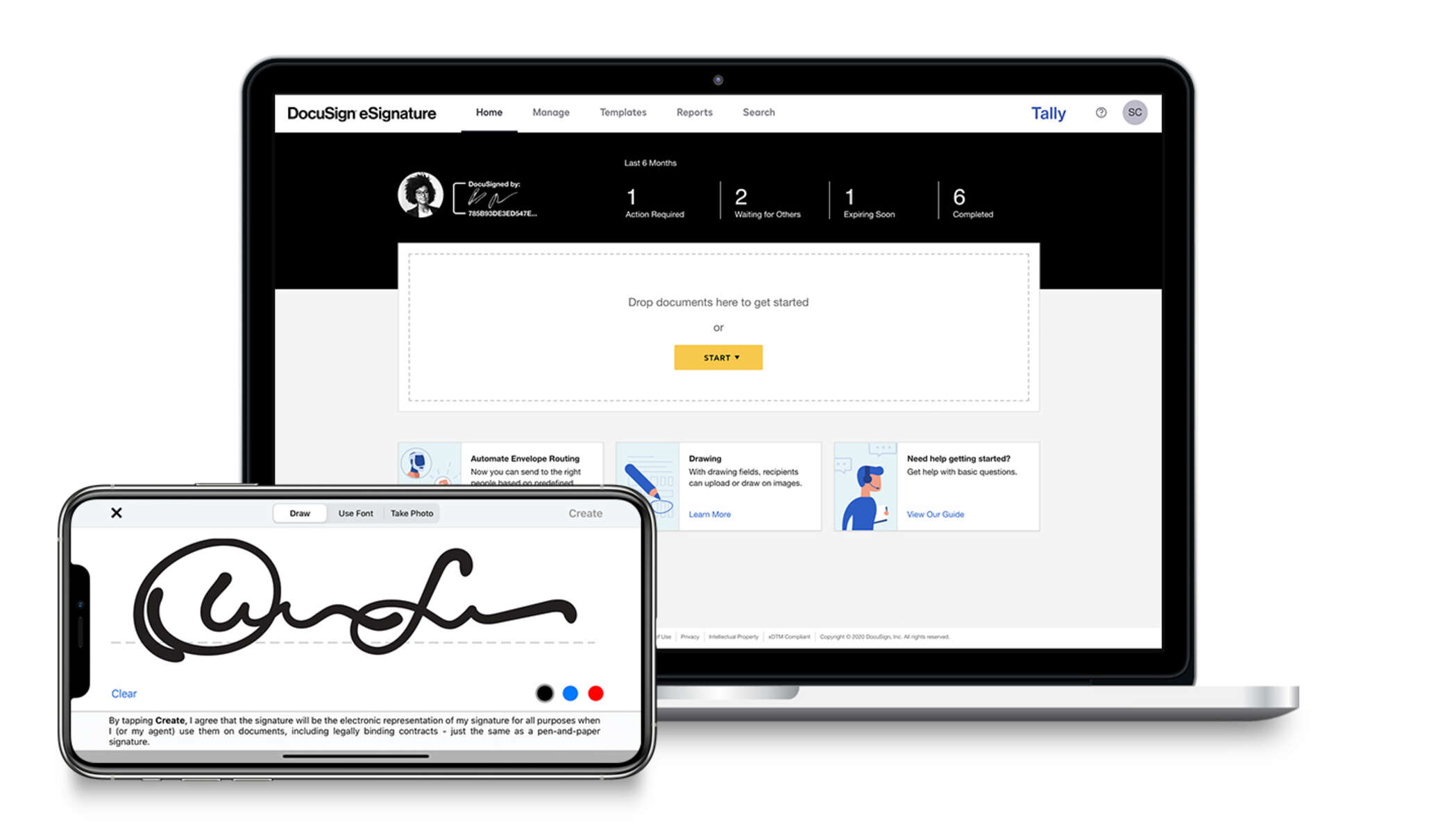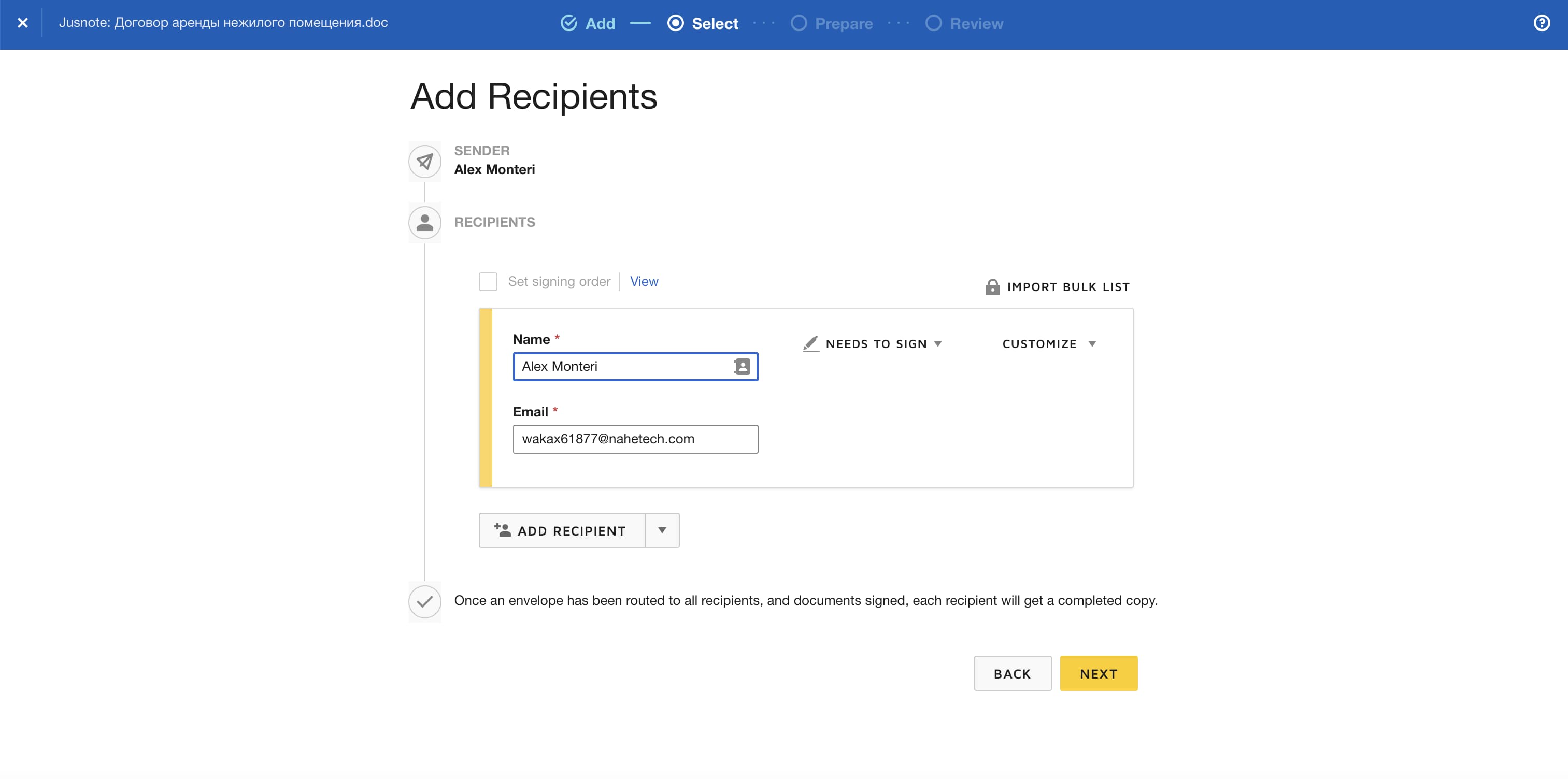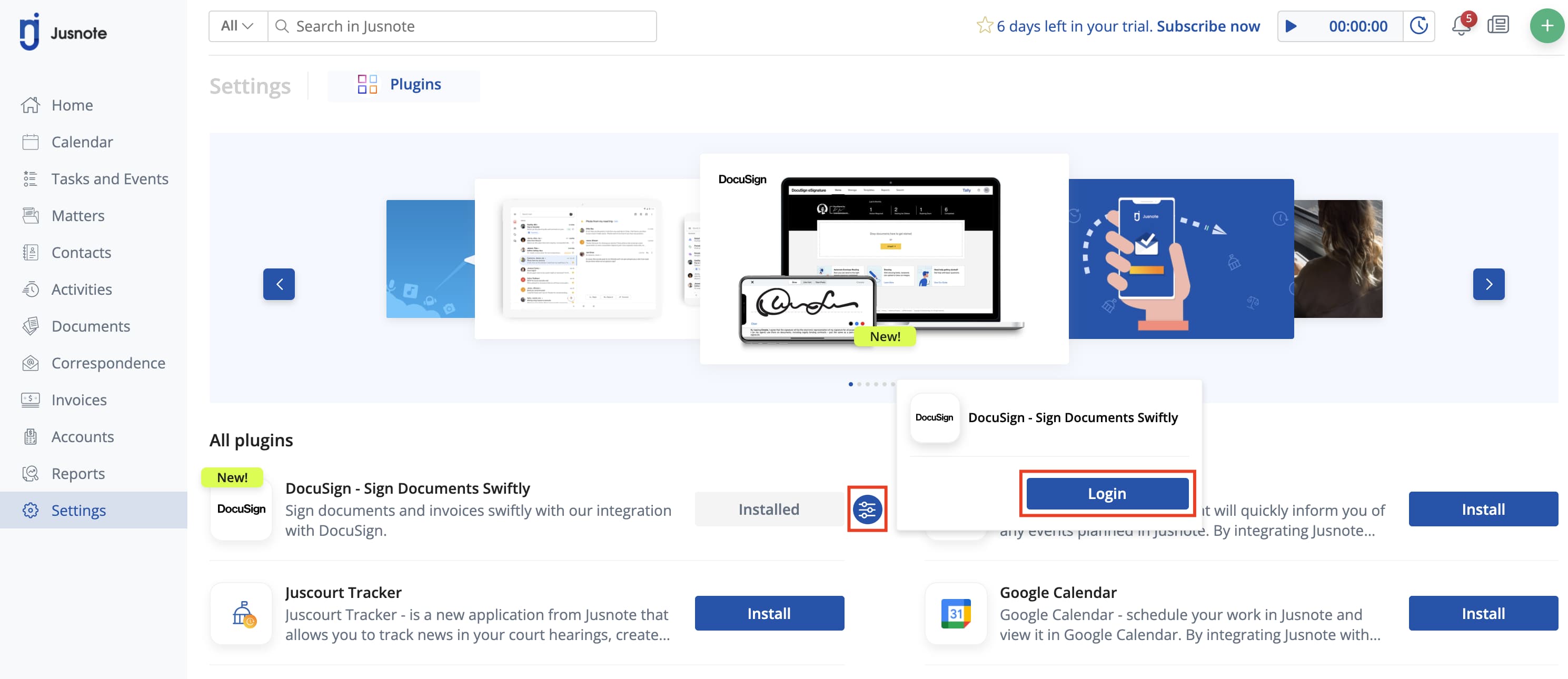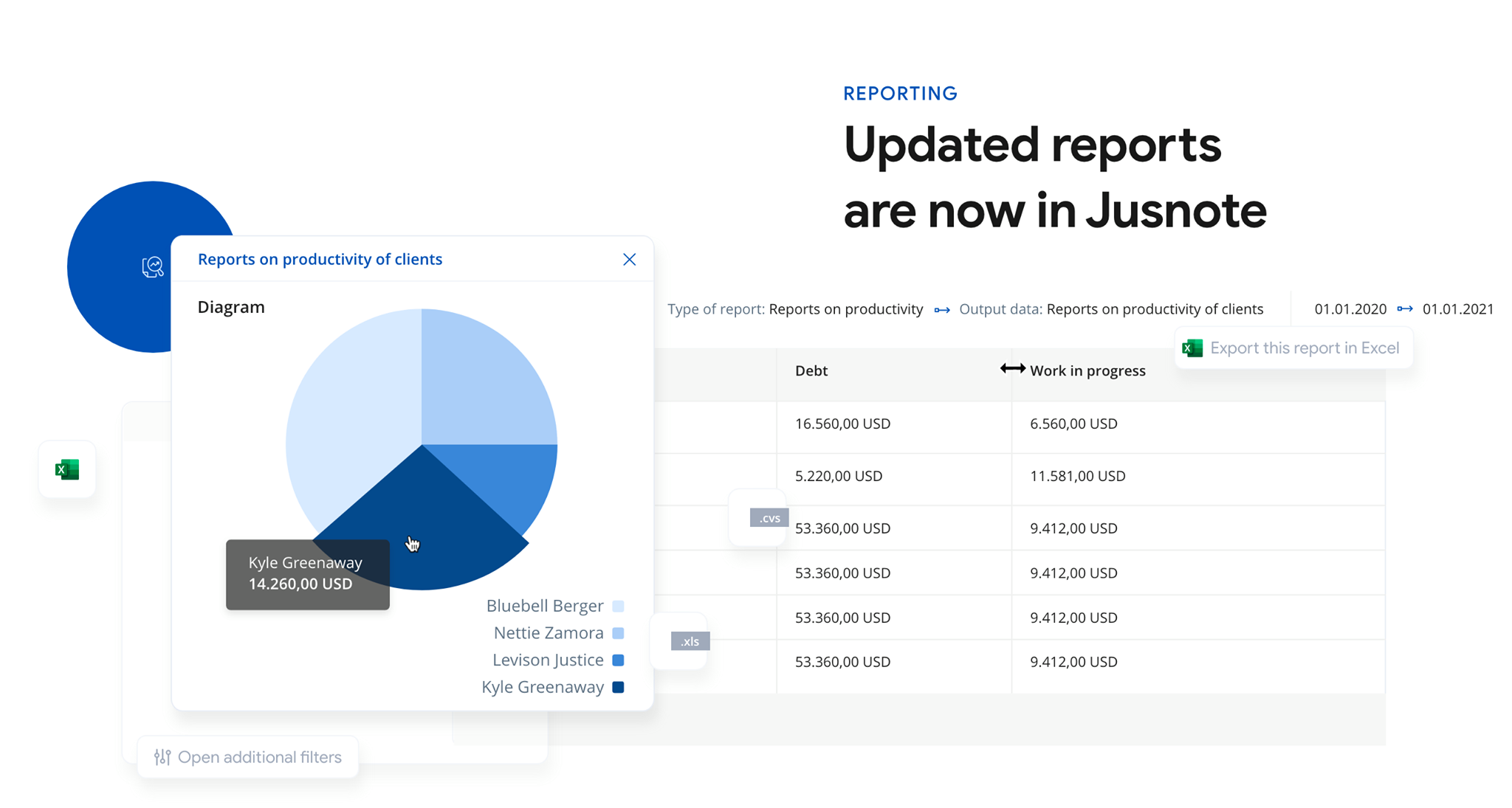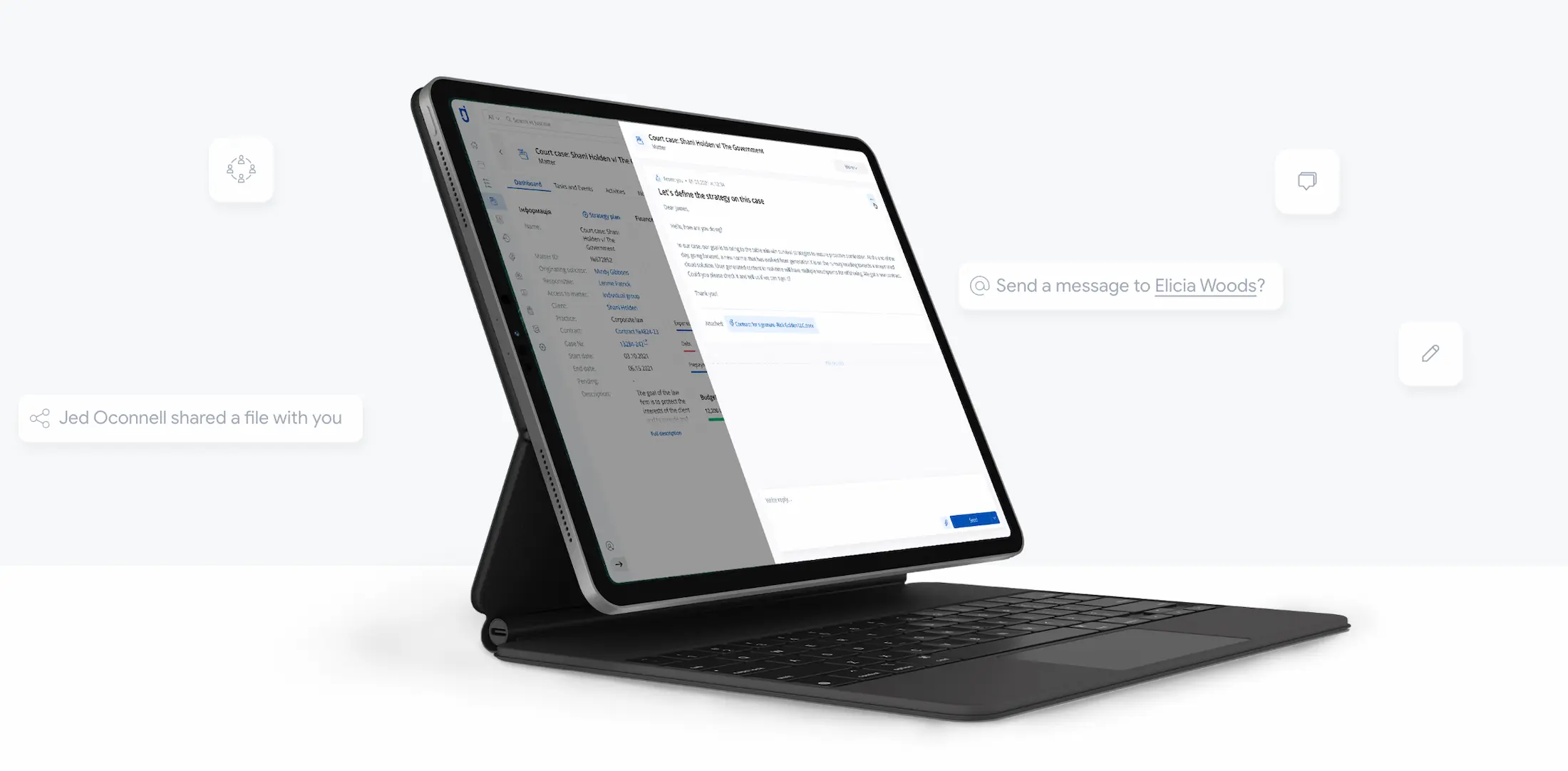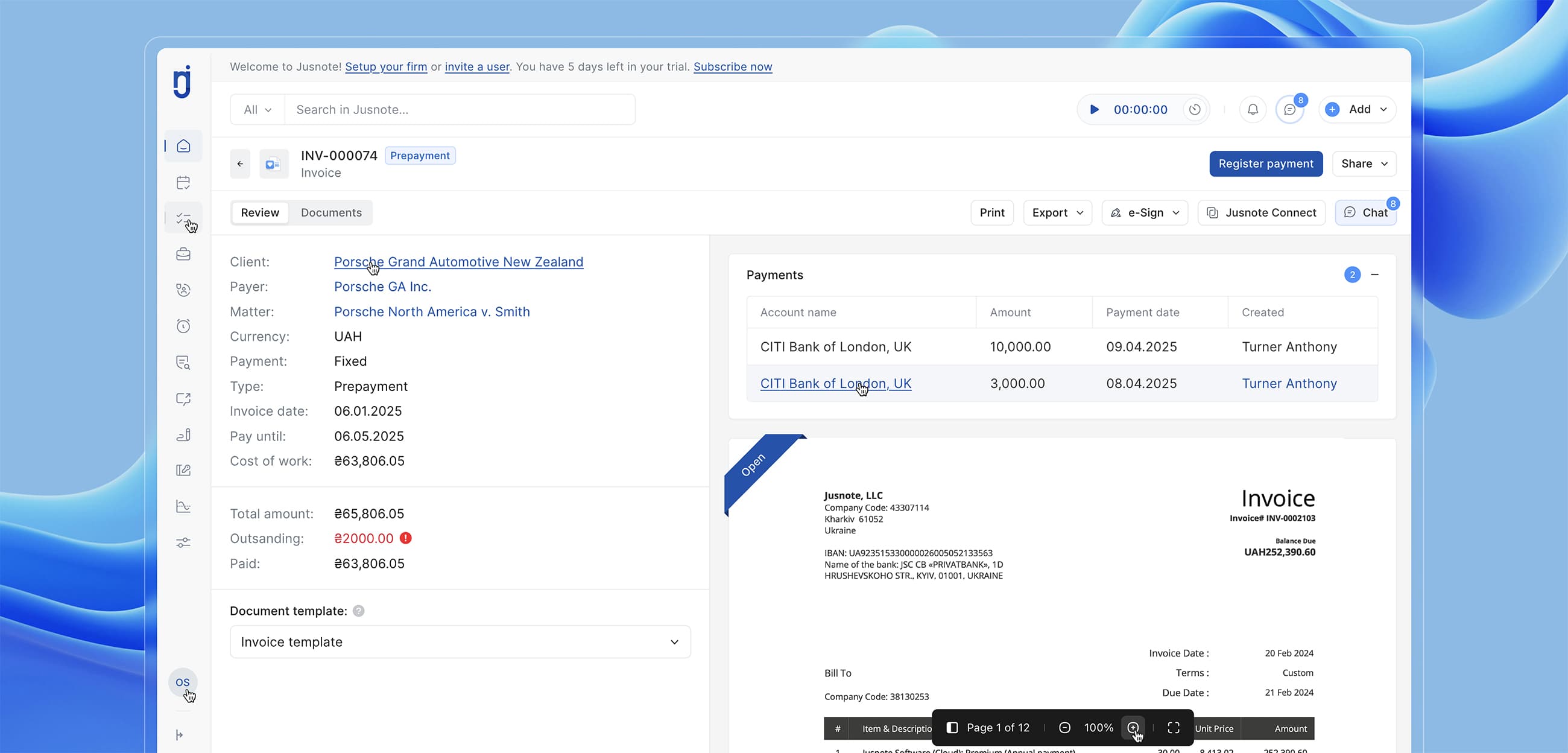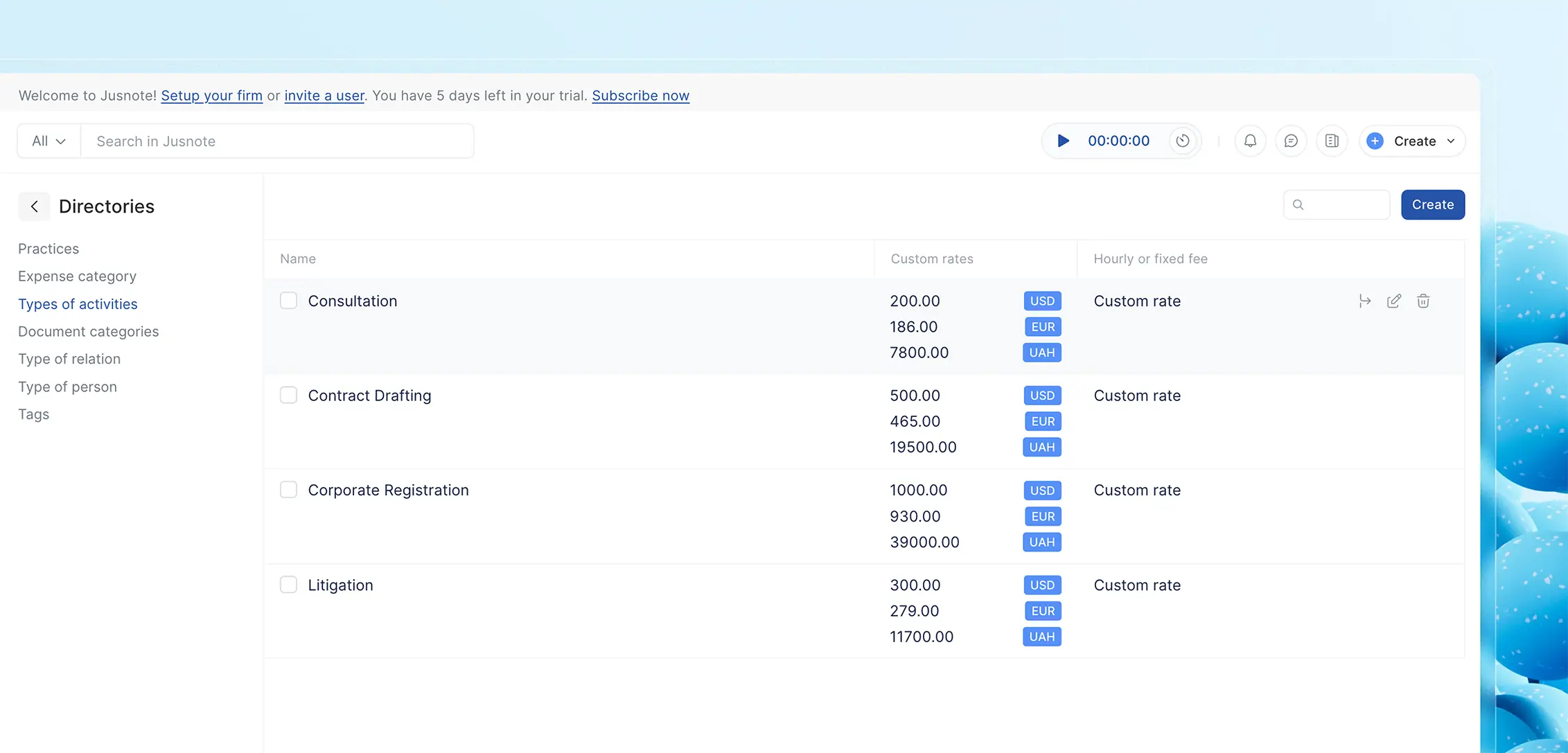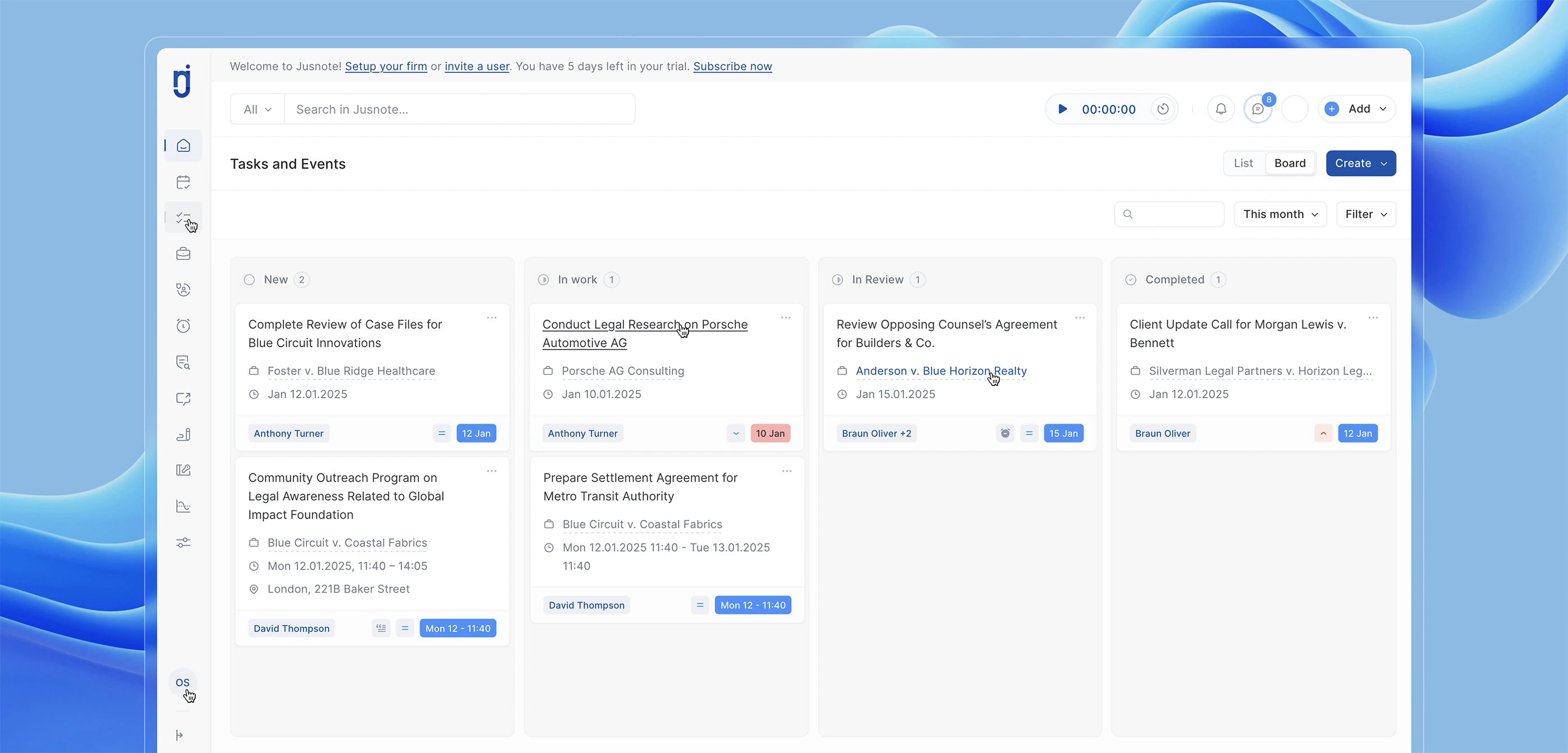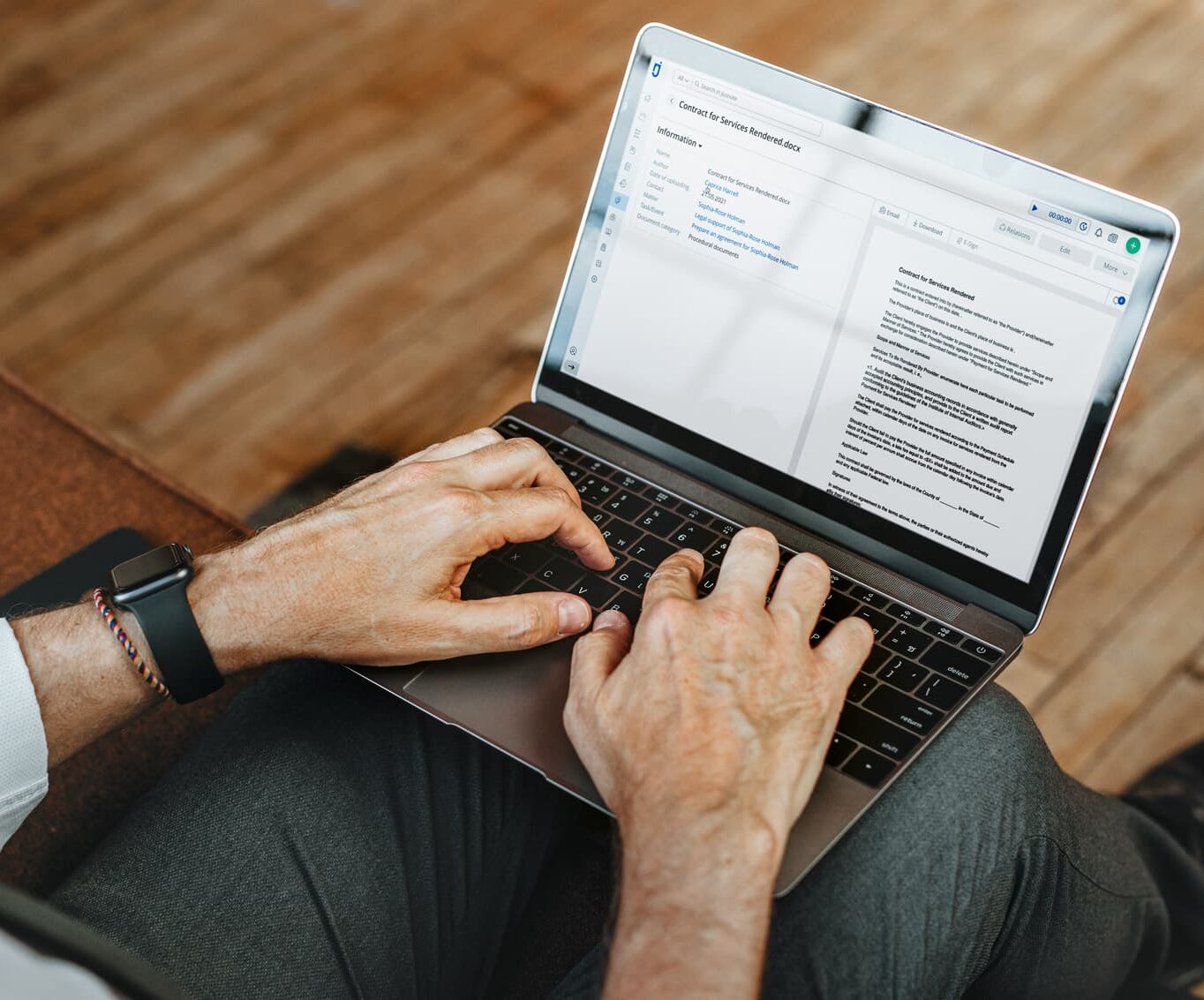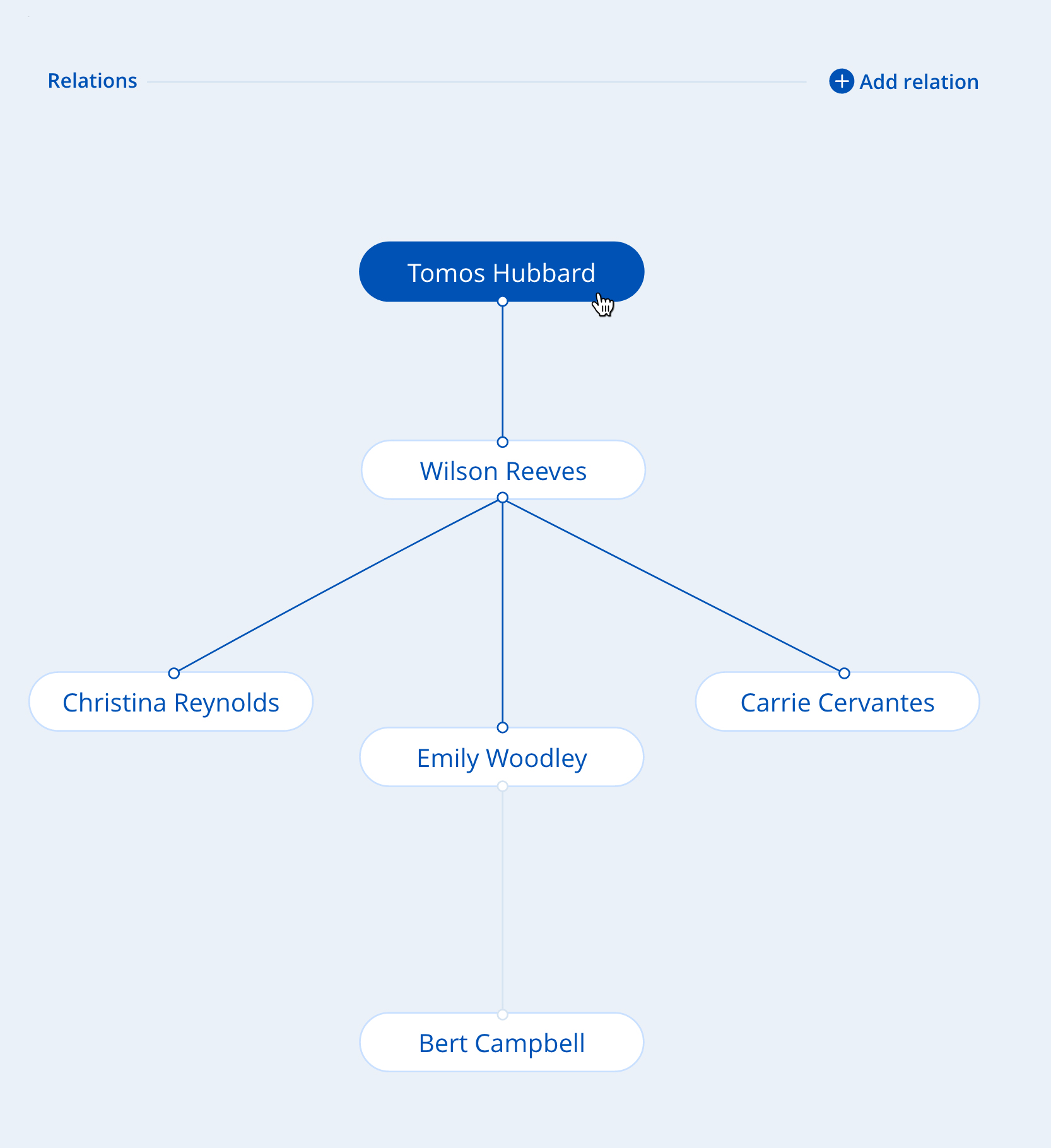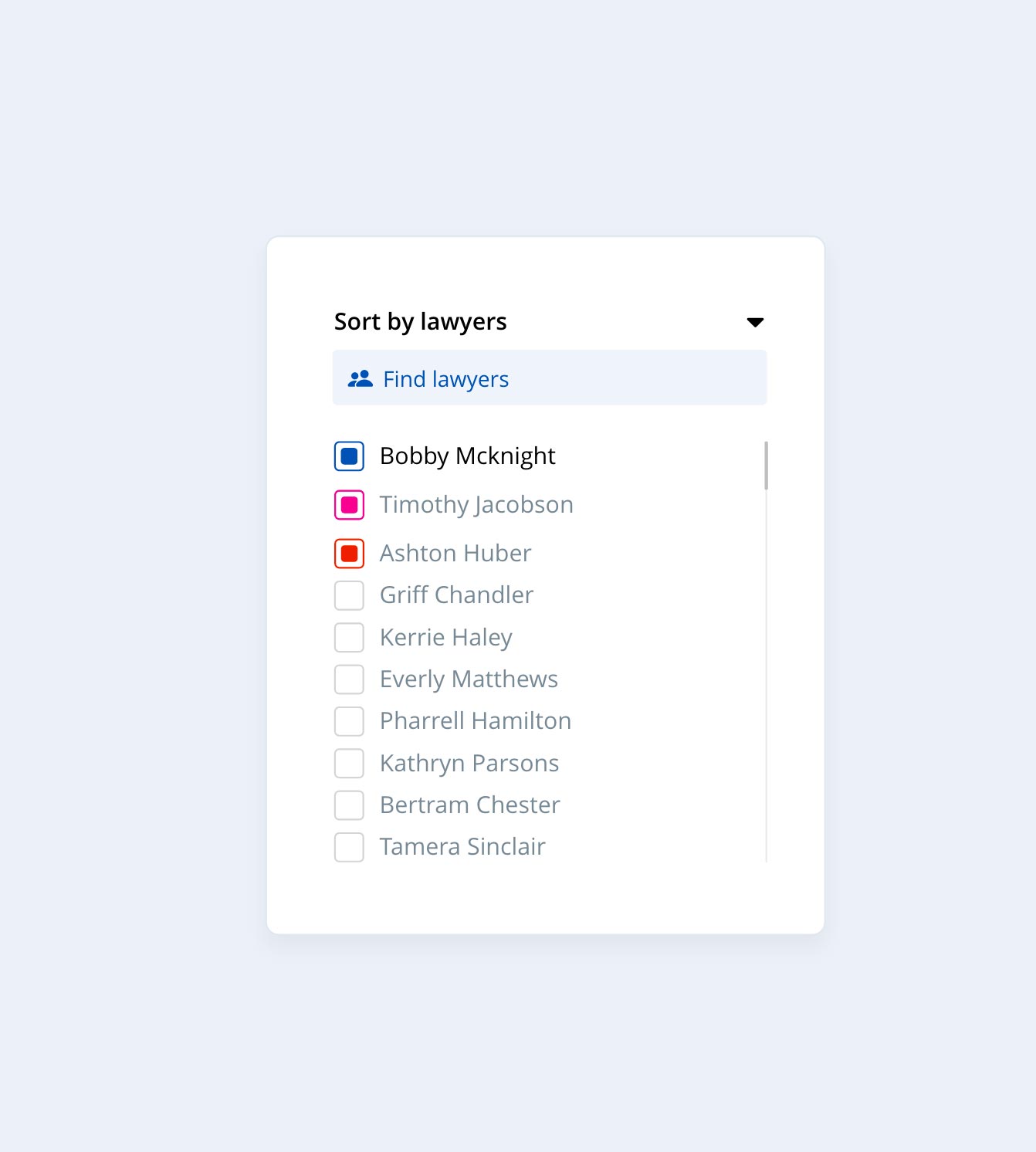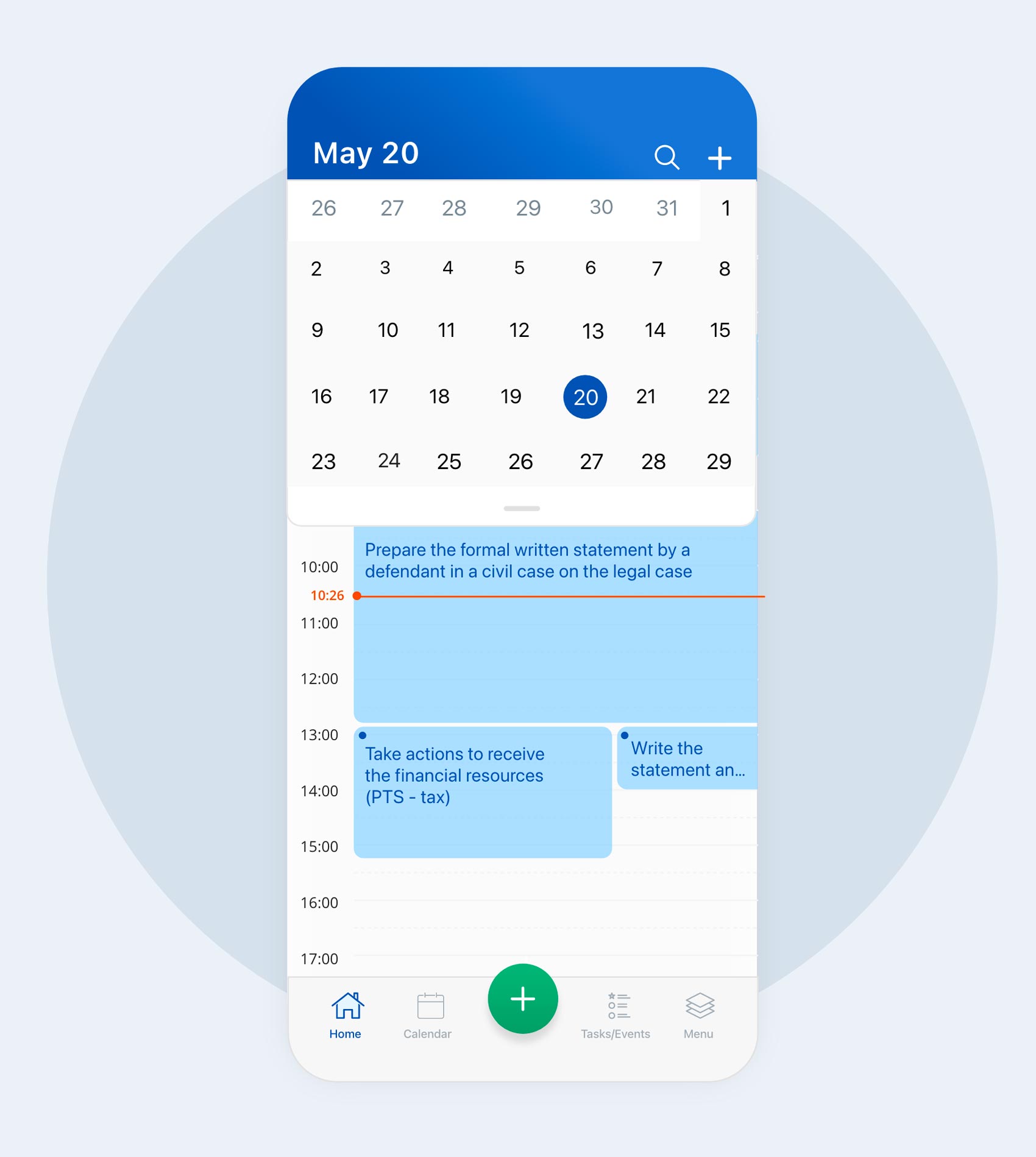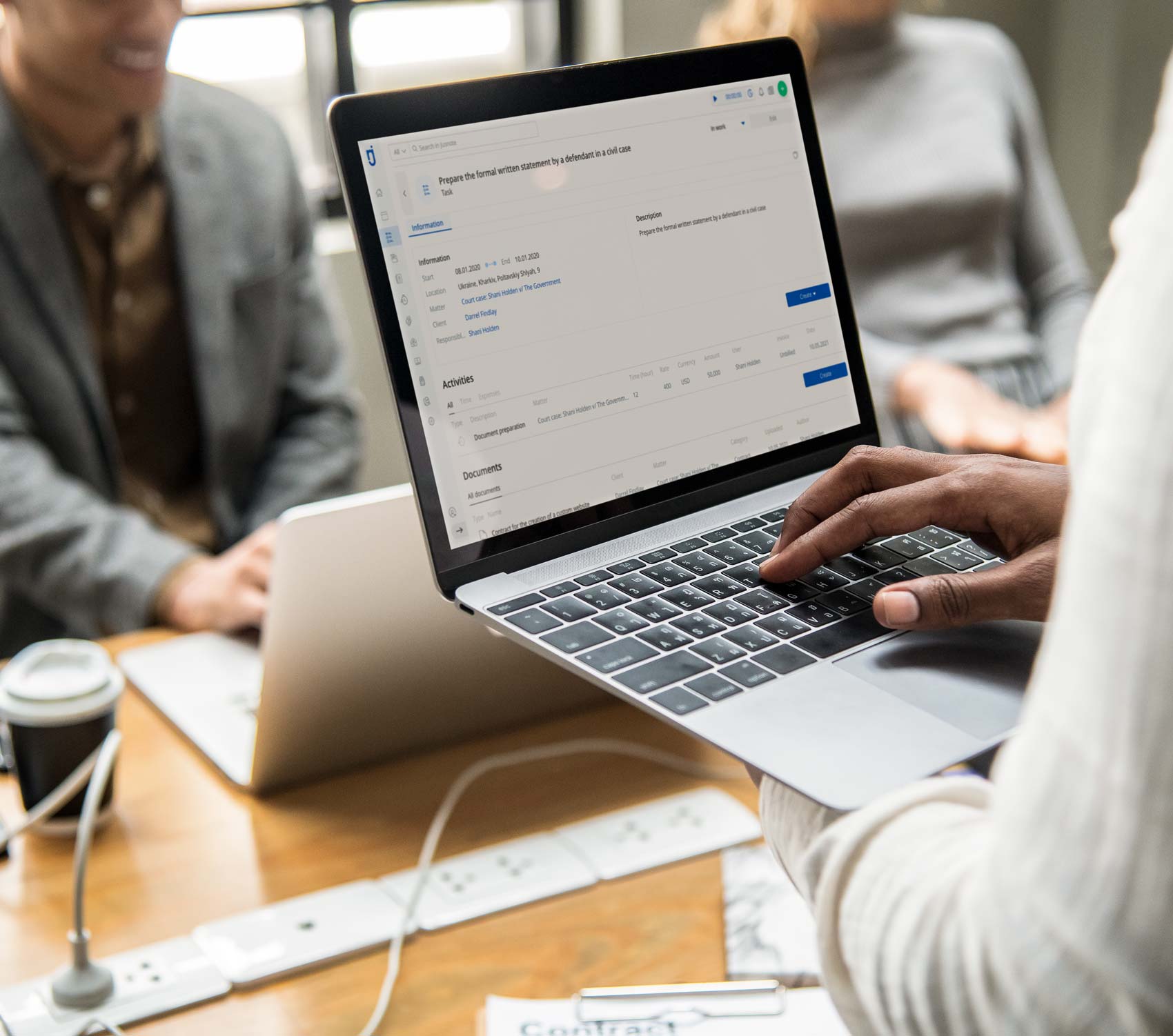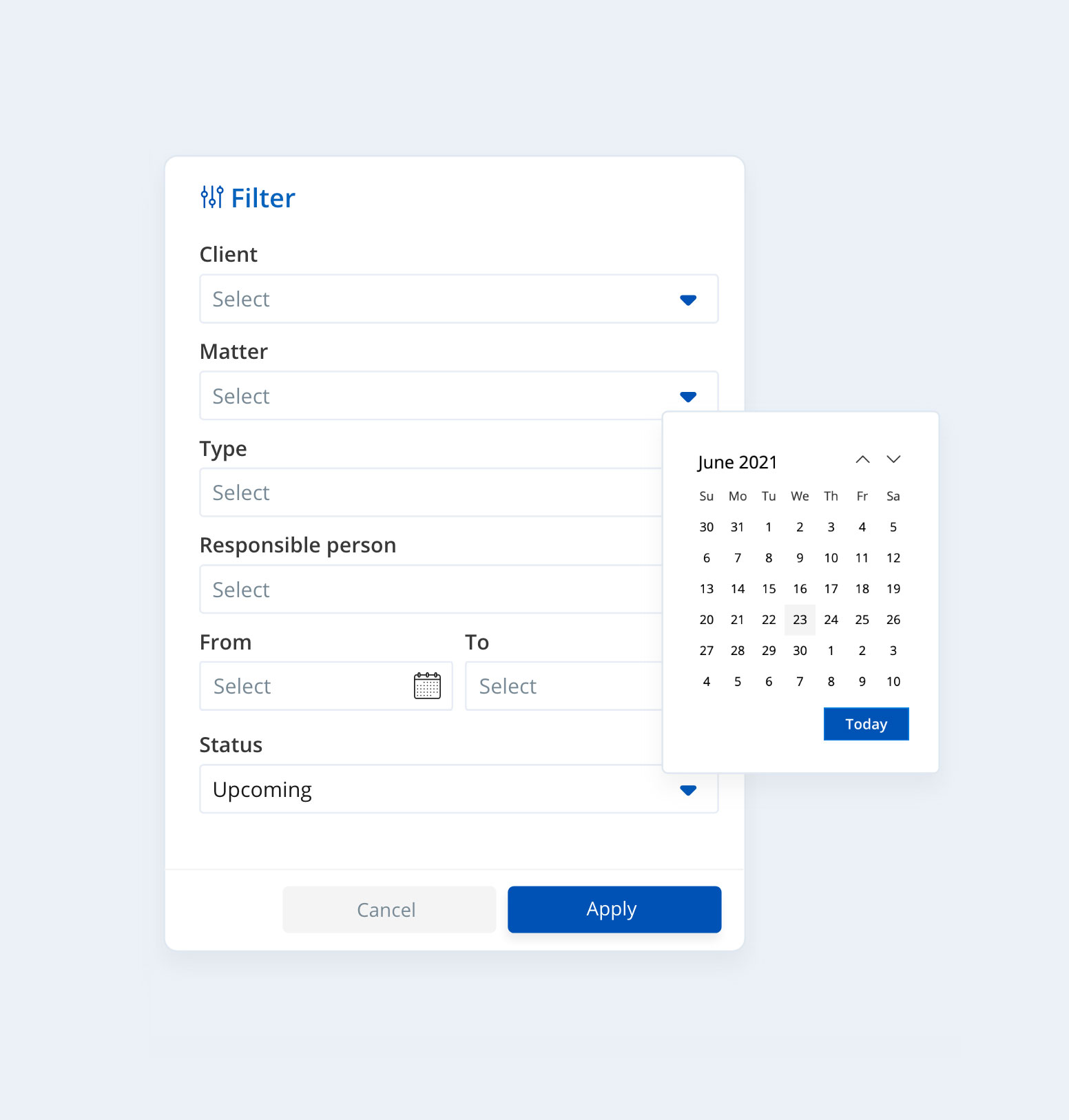NEWS
January 31, 2022
Sign legal documents using DocuSign in Jusnote
From now on, you can sign your legal documents using the digital signature technology provided by DocuSign Technologies and let your signing process be fast, secure, and risk-averse. Go to this page to run through a few steps that help you successfully install the DocuSign plugin to your Jusnote account.
Sign legal documents using DocuSign in Jusnote
Many lawyers and attorneys use smartphones or other devices to do a legal job, prefer online payments over cash, or install time-tracking apps to monitor their productivity. And electronic signatures have also evolved into a must-have tool and are vital for legal professionals in their day-to-day work. eSignatures appeared a more comfortable way to reveal consent to agreements, especially those which cross countries’ lines and borders.
Fast and secure document signing
Electronic signatures provide law firms of all sizes and geography the chance to build interactions with clients, partners, and other international organizations across the world. Some countries have equal rights for e-signatures. For example, electronic signatures in the U.S. and Europe maintain the same validity and evidentiary weight as their handwritten equivalents. 27 European countries use eSignatures for cross-border interactions and agreements within the eIDAS regulatory framework since 2016.
Back in 2000, the federal ESIGN Act (Electronic Signatures in Global and National Commerce Act) was legislated to manage the rising need for electronic signatures standard that is generally equivalent to paper records and wet-ink signatures in the U.S.
In Australia, e-signatures are applied to almost all document types and are acceptable in court. Australian law might not accept e-signatures in certain law areas like migration or citizenship matters and are not recommended for wills or real estate cases.
In Canada, an electronic and handwritten signature’s legal weight is the same — but only if allowed under provincial or federal law. For example, family law cases or real estate issues might still require a wet signature for a document to be considered legal.
Under Ukrainian legislation, legal agreements are treated as valid as long as both competent parties reach a compromise — and not necessarily in written form: it can be a paper-based as well as an e-signed document. Article 8 of the Law of Ukraine No. 851-IV “About electronic documents and electronic document management” declares that documents can be executed electronically while not denying their enforceability.
Choose the right electronic signature solution
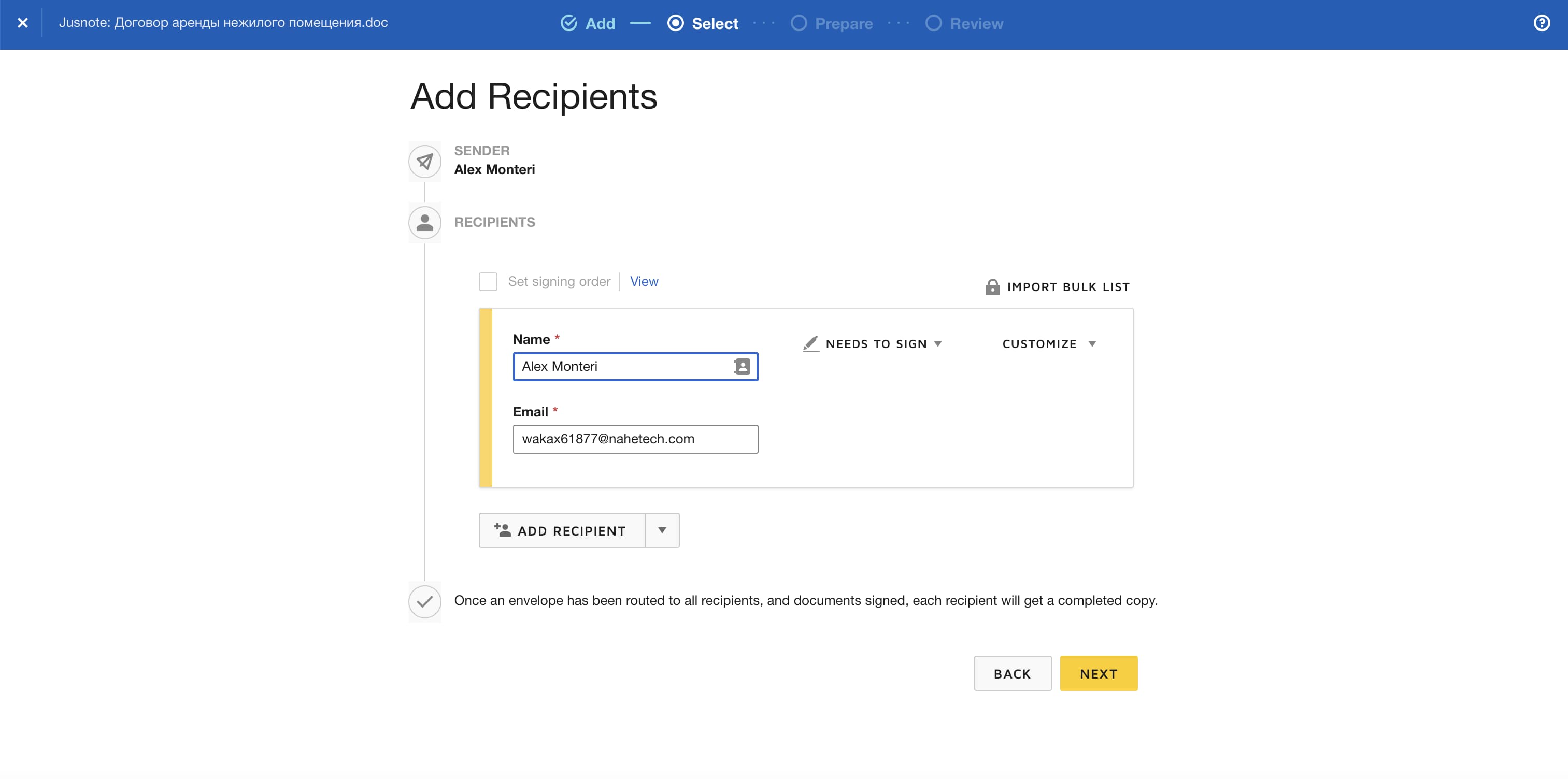
By acknowledging the rules of a specific area for electronic signature, lawyers and attorneys can opt for a secure and simple-to-use e-signature software solution. DocuSign is the global leader in the electronic signature that allows millions of lawyers across the globe to expand the use of digital and electronic contracts.
Why use DocuSign?
It is a time-saver
eSignatures save law specialists time. Lawyers can reduce the costs for administrative tasks, like printing, signing, scanning, and sending documents back and forth by email. Instead, you get a central cloud-based repository for storing legal agreements and doing all manipulations with them without additional validation and leaving your workplace.
It guarantees security
DocuSign is designed with globally accepted security standards that are fully compliant with specific area requirements. Also, it ensures all data and audit trails remain safe and unchanged through the signing workflow.
It’s admissible in court
Compared to wet signatures, electronic ones are more reliable and less time-consuming — they reduce the chance for human error and don’t require comparing copies of signatures from handwriting expert witnesses.
Great news: DocuSign is now in Jusnote
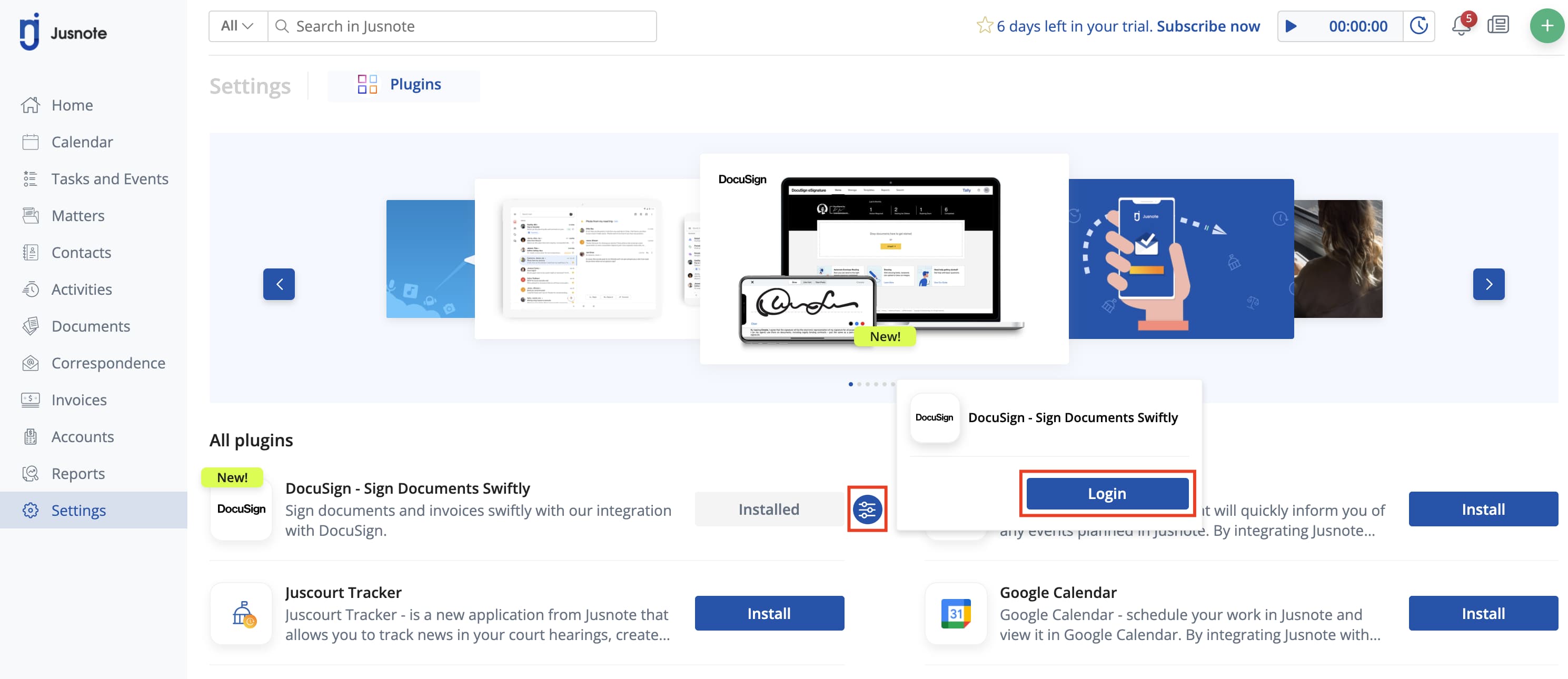
From now on, you can sign your legal documents using the digital signature technology provided by DocuSign Technologies and let your signing process be fast, secure, and risk-averse. Go to this page to run through a few steps that help you successfully install the DocuSign plugin to your Jusnote account.
Don’t waste your valuable time and get all legal documentation signed faster, easier, and more secure.
![]()
Elena Ivanenko
Author, Content Creator at Jusnote
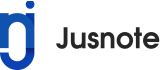


 Jusnote Newsroom
Jusnote Newsroom  Search Newsroom
Search Newsroom
 Back to all publications
Back to all publications